Our recommendation would be to set up a new parts group for your core part numbers in the parts setup tab under Groups.
When setting up that parts group, you can then denote an inventory account for that group, which would be your Cores inventory account.
Then, you would update the parts group assigned to all your core part numbers in their record to reflect the new cores group. That way, they will post to the separate inventory account.
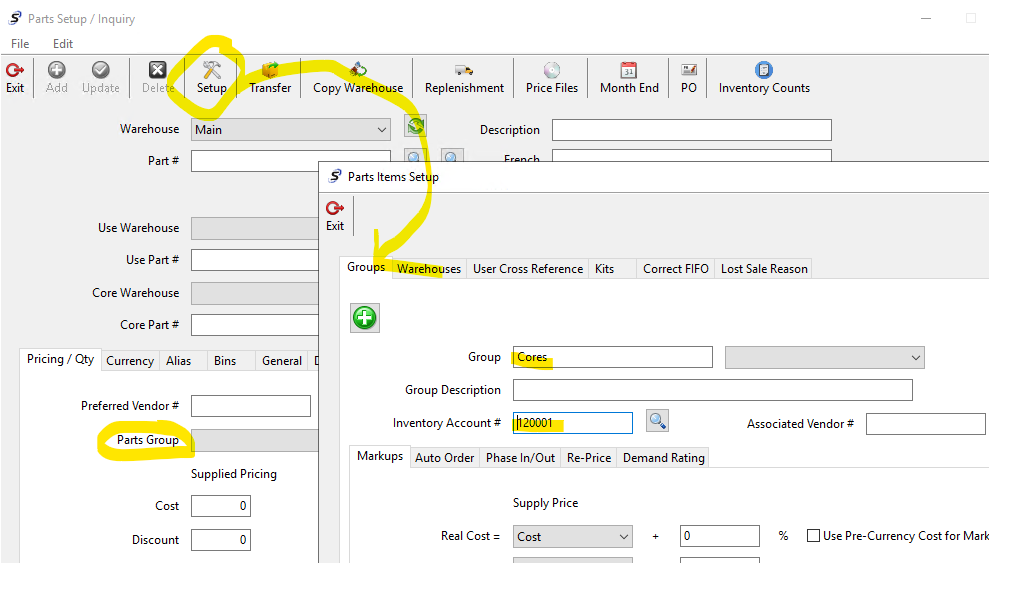
If you also need to have a different sales and cost of goods account, you can designate those as needed in your sale code setups. You can open the sale code, choose the addl distribution tab, select the cores parts group, and then specify which accounts they should post to instead of the default one for that sale code as needed. Then the sales and COG for any core part numbers in that parts group will post to those accounts rather than the regular parts GLs.

Was this article helpful?
That’s Great!
Thank you for your feedback
Sorry! We couldn't be helpful
Thank you for your feedback
Feedback sent
We appreciate your effort and will try to fix the article