Overview
This document covers the integration that exists in the Softbase Business System that communicates with TVH to look up parts pricing and availability.
In Softbase a user will need to setup the specific Branch with credentials that they get from TVH in order to look up parts pricing and availability in the Parts Window, Purchase Order Window and Backorder option within the Invoicing Window.
Once the integration is turned on the user will have the ability to look up real-time pricing and availability via a TVH button in the Softbase Business System in the above mentioned windows.
Setup
In the Branch Window that is called from the Administration Tab on the Softbase Main Menu the user can enter in the credentials provided by TVH in the TVH tab for the branch(s) they want to use the integration at.

Parts Window
When the user is in the Parts Window and the TVH Integration is turned on for they will see a button called "TVH" show up under the Part Number field.

If the part doesn't exist in the Softbase Warehouse and they want to look it up they need to enter the TVH Part Number in the Part # field and the Original Part # field and choose the TVH button to look up he real-time pricing and availability of that part at TVH.
The availability from the TVH warehouses will show below the Part # field and the Cost and List price for the Dealer will show in the Cost and List Price fields.
If the Part Number wasn't found or the Original Part # field wasn't populated they will get a message back saying it is an invalid part number.
If the Part Number already exists in your system you can select the TVH button to get the updated Cost and List Prices as well as look at the availability that they have. You would need to choose to Update the Part record if the part existed and the real-time pricing at TVH is different than what was in Softbase.
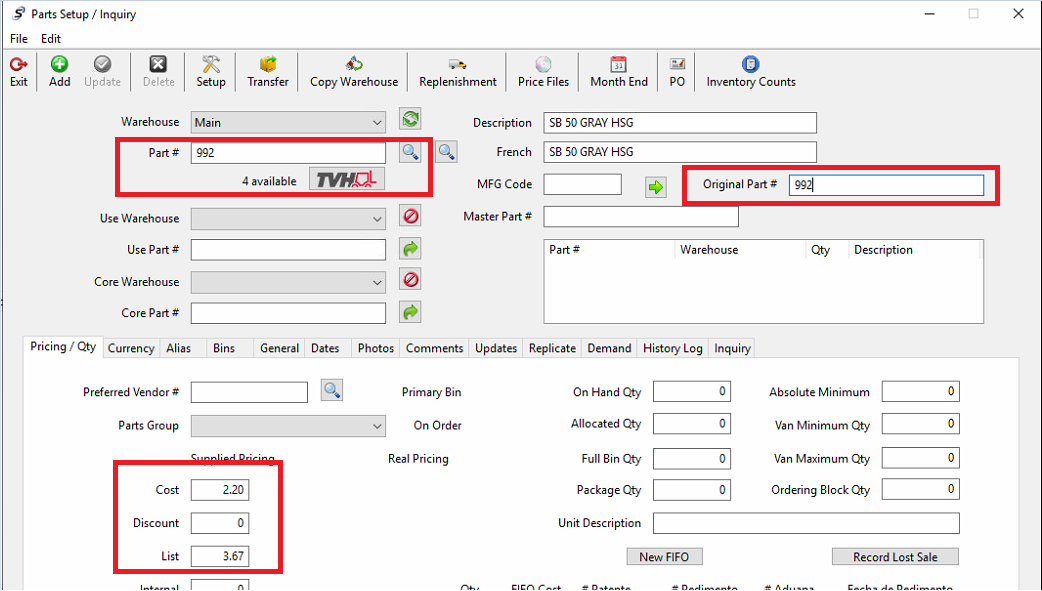
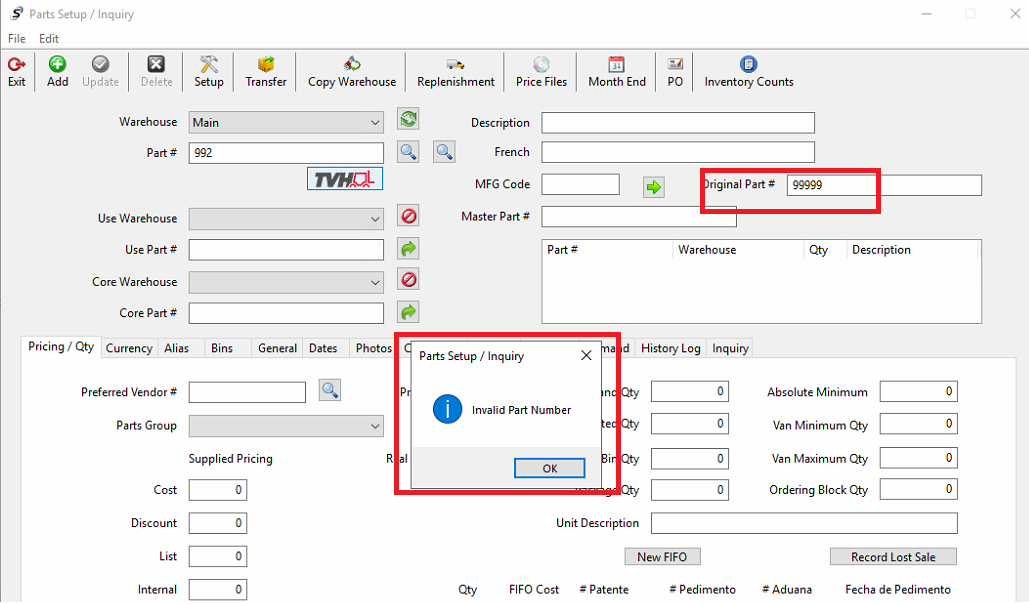
Purchase Order Window
When the user is in the Purchase Order Window and has a part pulled up they will be able to select the TVH button on the Parts tab to pull in the real-time cost of the Part from TVH in order to use when ordering the Part.

Backordering from a Work Order
When the user is in a Work Order in the Invoicing Window and chooses to backorder a part because they don't have availability on the part, when the backorder window pops up they will have the ability to choose the TVH button on that window to get the real-time cost of the part from TVH before they backorder it.
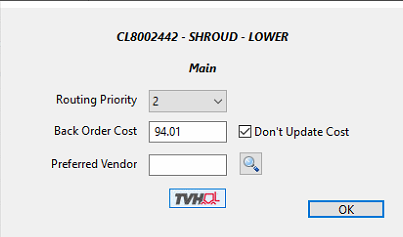
Was this article helpful?
That’s Great!
Thank you for your feedback
Sorry! We couldn't be helpful
Thank you for your feedback
Feedback sent
We appreciate your effort and will try to fix the article