With the introduction of Softbase release version 3.10, invoices are reflected in the currency of the customer rather than the domestic currency of the organization.
With this, the conversion used for the work order is held in the rates/taxes tab of the work order. If the work order is populated with a value other than 1, the totals of the invoice will be adjusted to account for that conversion listed on the work order.
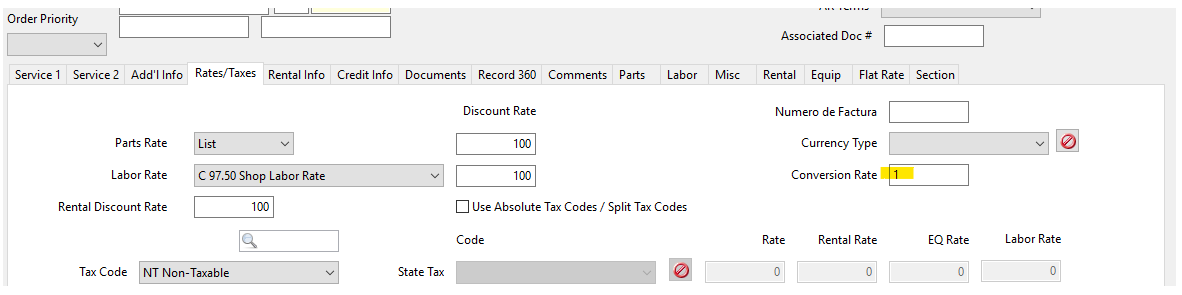
There are some instances/scenarios where a work order may have been created with a null value in the conversion rate field. This can occur when using Softbase 2.1 to create work orders, or when the value is carried over from a quote or credit. This will cause a display issue in the invoice, and we recommend updating any null values for this conversion to be a rate of 1 to correct this issue.
You can correct on an individual basis by manually updating the value to a 1.0 in the field and updating the work order, or we can update all work orders created with this value via a database script.
We will provide the script below, or if you would like to contact support we can implement the update for you.

update wo set conversionrate = '1' where conversionrate is null
Was this article helpful?
That’s Great!
Thank you for your feedback
Sorry! We couldn't be helpful
Thank you for your feedback
Feedback sent
We appreciate your effort and will try to fix the article