GL Inquiry in Softbase is located under the main Accounting tab from the application menu. This module allows users to review a singular journal entry, multiple entries to the same account, invoice number, etc. and is a tool used for many purposes in the system.

Upon opening GL inquiry, you will want to use the select by menu to determine what you would review. You can search by GL account number, Control number, Journal name, AR invoice number, AP invoice number, customer number, and vendor number.
Then, you will populate the data you are looking for into the search grid and adjust your dates as needed in the start and end date fields before choosing the search option. The search will return the results of the search query you entered. This can allow you to easily see all lines posted to a journal entry, invoice, or account complete with the credit and debit values posted.
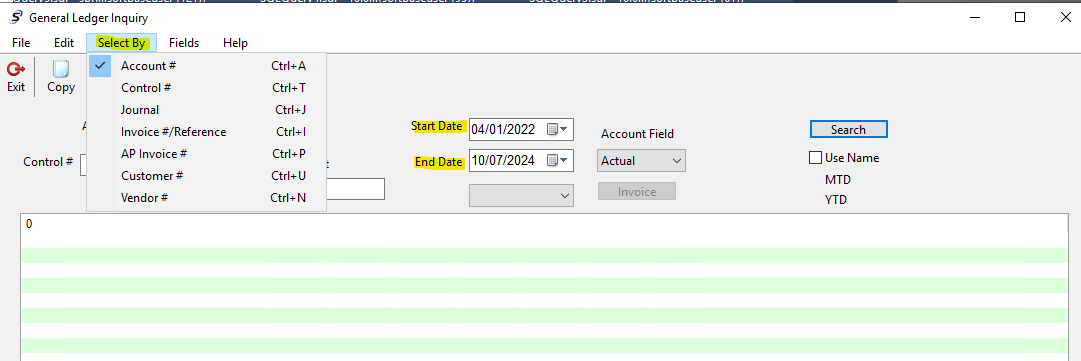
GL inquiry will also allow you to review balances. When reviewing a customer number, I can pull the history for that customer and the inquiry will provide the balance of the account, as seen below in a test example.
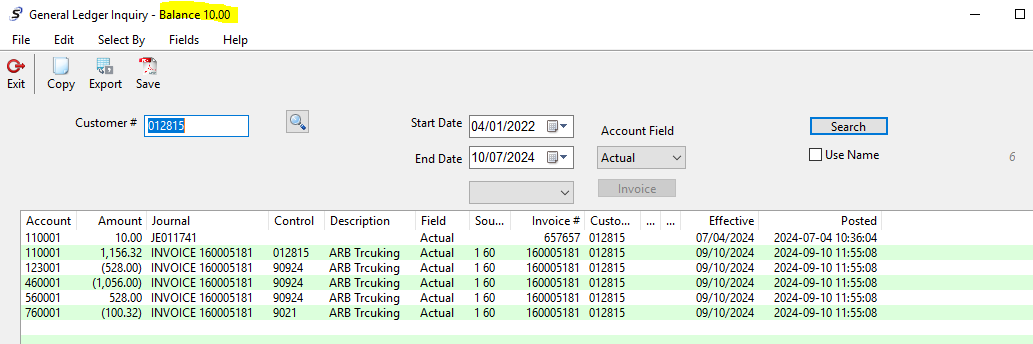
When searching by an account number, the module will provide additional balances, such as the month to date total of the account and year to date total of the account.

You can also choose the information to display in the results grid by using the fields option of the top toolbar. This allows you to display as much or as little information as needed with the following column options, where a check will include that column information in the search results and a blank will exclude that data from the results.

This function allows users to have enhanced control over their accounting processes as well as to enable consistent checks and balances within the system. For additional review, users can use the Copy, save, and export functions in the top toolbar to export the data from the search results as needed for further review. You can also choose these same options from the file menu of the window as well as needed.
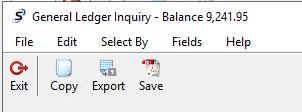
Was this article helpful?
That’s Great!
Thank you for your feedback
Sorry! We couldn't be helpful
Thank you for your feedback
Feedback sent
We appreciate your effort and will try to fix the article