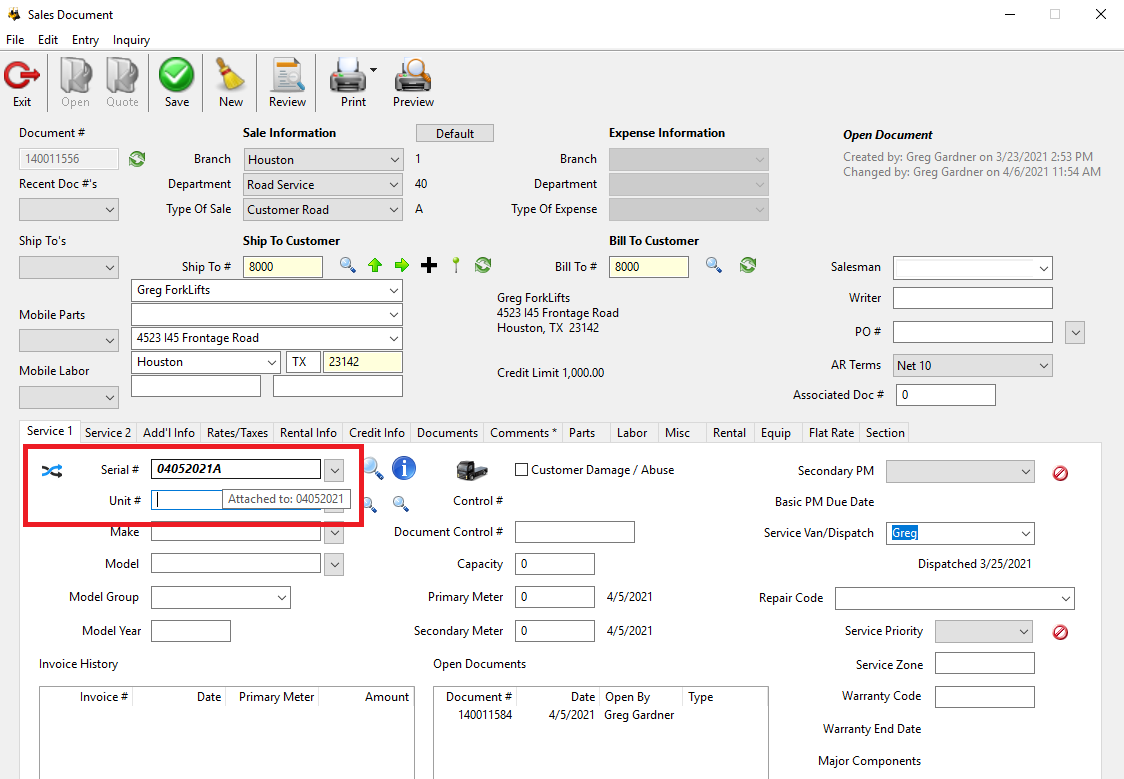- When an Equipment Record is entered in the Serial Number field of the Service 1 Tab on the Work order and that Equipment Record is attached to a base Equipment Record the following updates will happen;
- The Equipment Record Serial Number will display in bold italics to notify you it is attached to another base Equipment Record.
- If you hover over the Serial Number record the tooltip will show you the base Equipment Record Serial Number.
- If you chose the Swap Icon to the Left of the Serial Number field that will Swap out the Equipment Record Serial Number on the Work Order with the Base Equipment Record’s Serial Number.
Was this article helpful?
That’s Great!
Thank you for your feedback
Sorry! We couldn't be helpful
Thank you for your feedback
Feedback sent
We appreciate your effort and will try to fix the article