On the Parts record, if you go to the Bins tab and you update the bin within the primary bin field and click update in the top toolbar, that will change the bin location for that one part. See below for an example to update a part to bin MB.
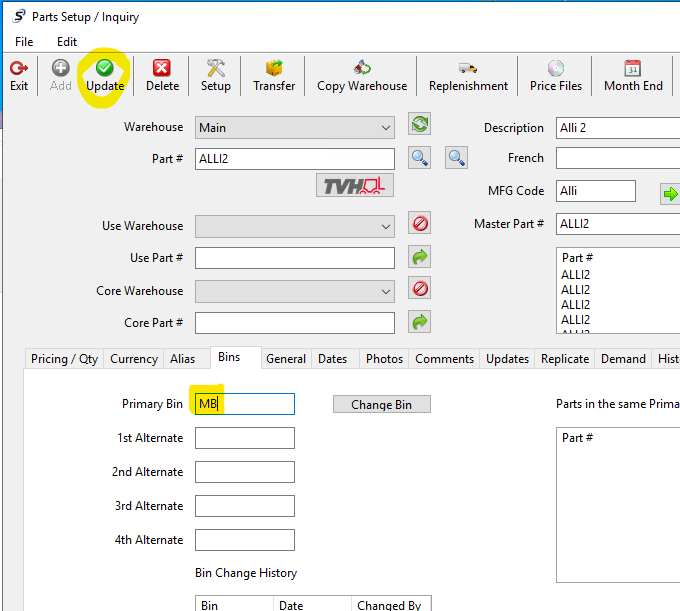
If you wanted to take ALL the parts that are in a bin and move them to another bin, we can do this as well. In this instance, you would click on the "change bin" button in the middle of the Bins tab. The system will ask you to put in the new bin name, and then all parts will be moved from the original bin to the new bin.
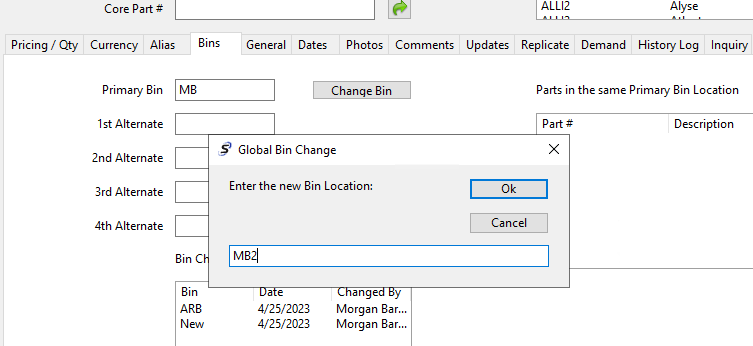
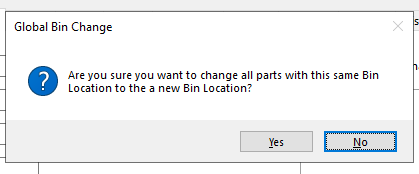
This global bin change would impact all parts across the board in that bin for all warehouses and would basically replace the old bin location with the new bin location. It is not warehouse specific and it would be a global change.
Was this article helpful?
That’s Great!
Thank you for your feedback
Sorry! We couldn't be helpful
Thank you for your feedback
Feedback sent
We appreciate your effort and will try to fix the article