For most departments in Softbase, work orders in the WIP tab of Softbase are highlighted based upon the following:
Light red- Credit approval needed
Yellow- Credit Approval granted
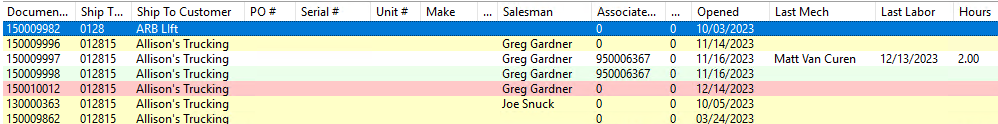
For the rental department, however, the colors denote the following:
Light Red- Credit approval customer (will remain red regardless of approval and will remain colored both before and after credit request/approval)
Yellow - This is the last billing cycle for the customer
Was this article helpful?
That’s Great!
Thank you for your feedback
Sorry! We couldn't be helpful
Thank you for your feedback
Feedback sent
We appreciate your effort and will try to fix the article