If you have an outstanding credit on a customer account and you would like to apply it to an unpaid invoice you can do so by creating a journal in the Journal Entry window

Enter a Journal Name or use the Next Journal # button to retrieve the next available number. Set the Effective Date. Click Add.
Now you can enter your line items onto your journal.
In this case you would simply use the accounts receivable GL account for both line items.
Enter the amount of the credit you wish to relieve from AR and the invoice # it currently is applied against. (in the example that number is 140011713). Click the black plus sign button to add the line item.

The second line item should be in the amount of the credit but the opposite value. The invoice number should be the AR Invoice you would like to apply the credit back to (in this example we will apply it back to invoice 150009497).
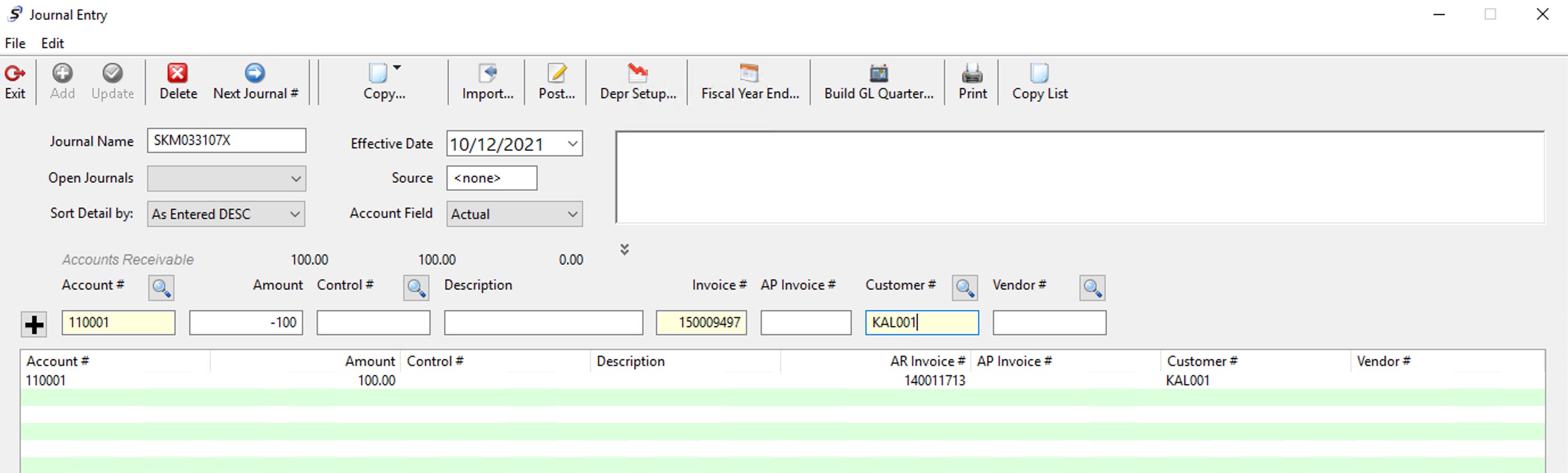
Click the black plus sign to add the line item to your journal.
Now the journal should be in balance.
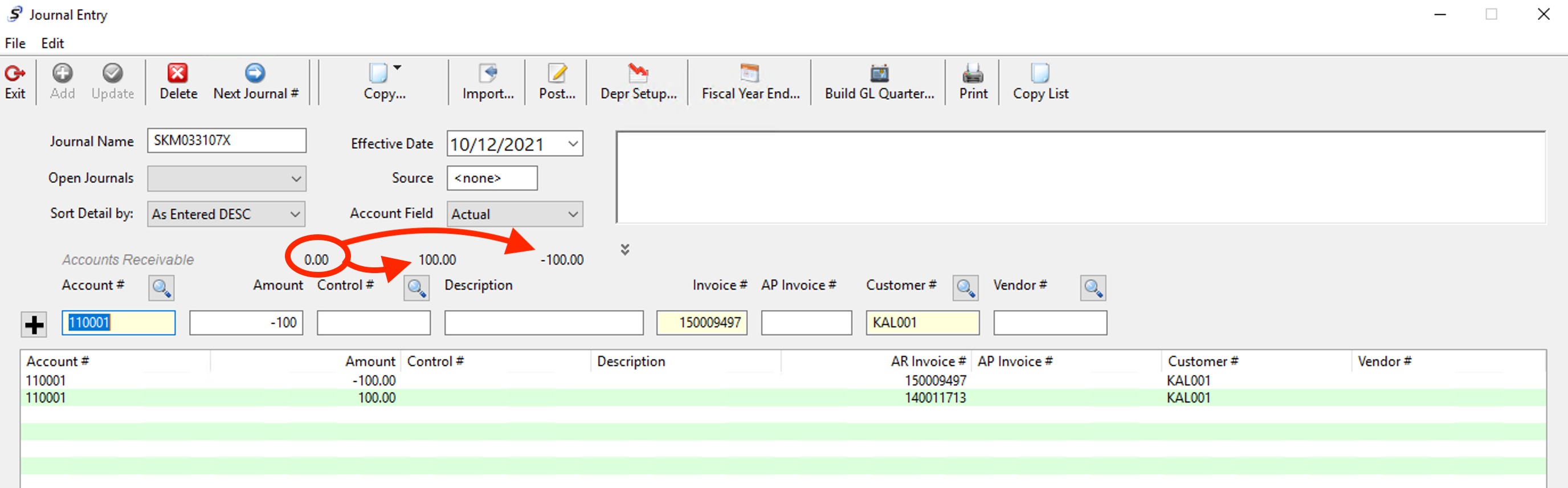
Once the journal is in balance the Post button will become available for you to click and post to the GL.

When you return to the AR Inquiry window and refresh the account you will see your two line items from your journal and how they applied on the customer's account.
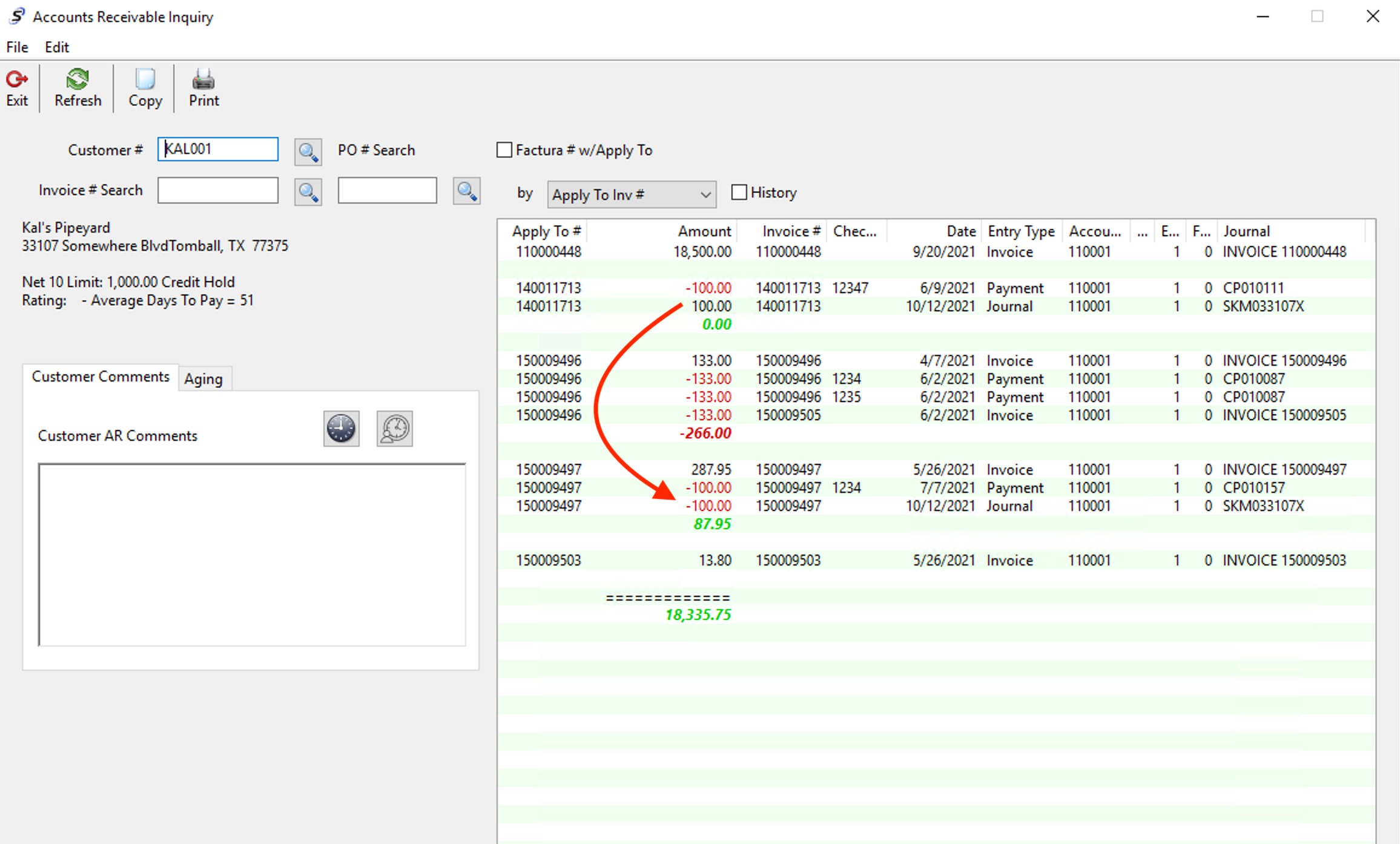
Was this article helpful?
That’s Great!
Thank you for your feedback
Sorry! We couldn't be helpful
Thank you for your feedback
Feedback sent
We appreciate your effort and will try to fix the article