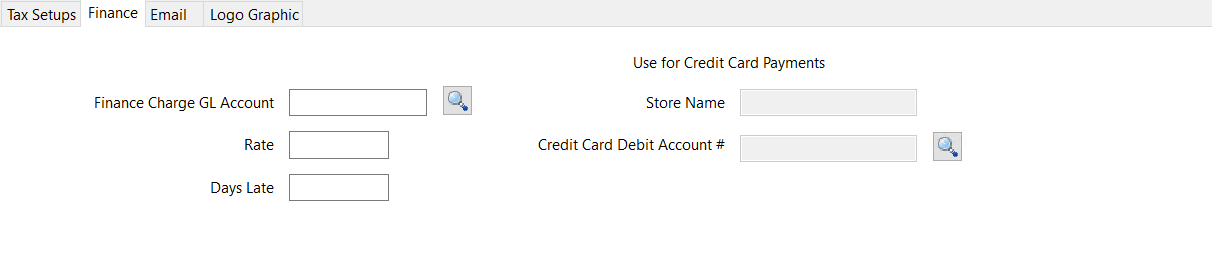Overview
This document will outline the recommend process to setup the Accounting on how to handle the AR Deposit/Payment created by the Pay Junction Credit Card Integration when a Softbase Invoice is paid via Pay Junction and the setup is to post the AR Payment in Softbase.
Setup
When invoices are automatically cleared from A/R by PayJunction there will be multiple entries to the g/l account that is entered on the Branch – Finance Tab.
Due to the fact that the deposits may go into your actual bank in different amounts it is recommended that you do not populate this field with your normal bank account g/l. It would be beneficial to use a Cash Clearing g/l account.
The process you would use is as follows:
- PayJunction posts payment against A/R invoices which post to the Cash Clearing account.
- When you have a deposit post to your Bank you will do the following journal entry:
- Debit actual bank account
- Credit cash clearing account
- The balance in the cash clearing account at any point in time should be your outstanding balance from the credit card processor.
Was this article helpful?
That’s Great!
Thank you for your feedback
Sorry! We couldn't be helpful
Thank you for your feedback
Feedback sent
We appreciate your effort and will try to fix the article