1. Navigate to General > WIP
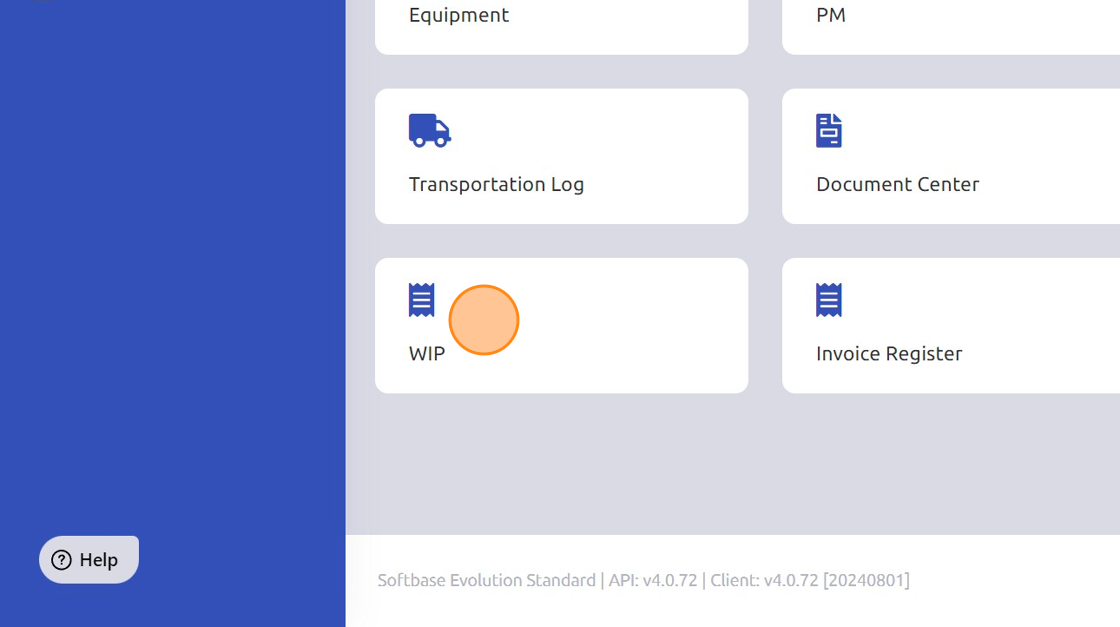
2. Select Branch and Department to view open documents for. Note: the Cycle Billing feature is only available for departments set to an invoice type of Equipment Rental (GM/Rental).
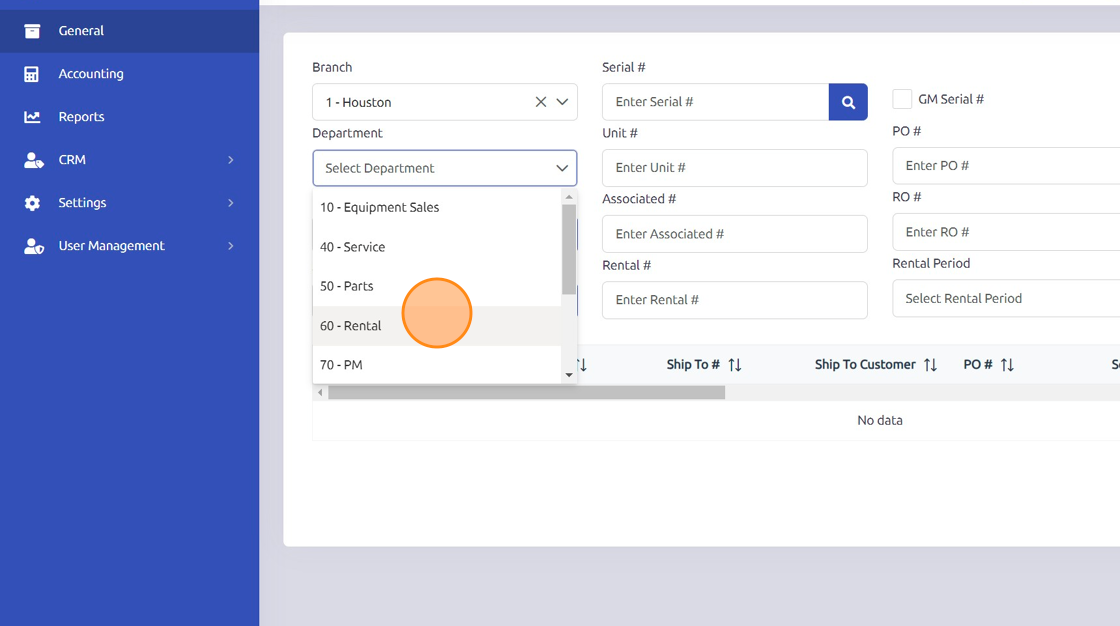
3. Click "Search"
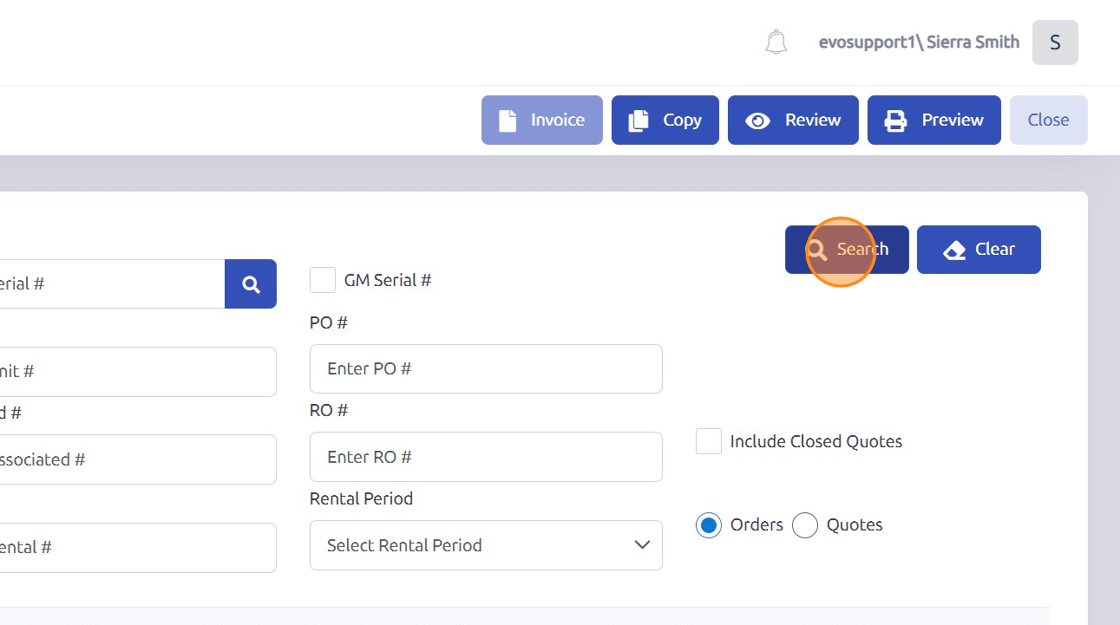
4. Select document(s) to invoice from the list returned.
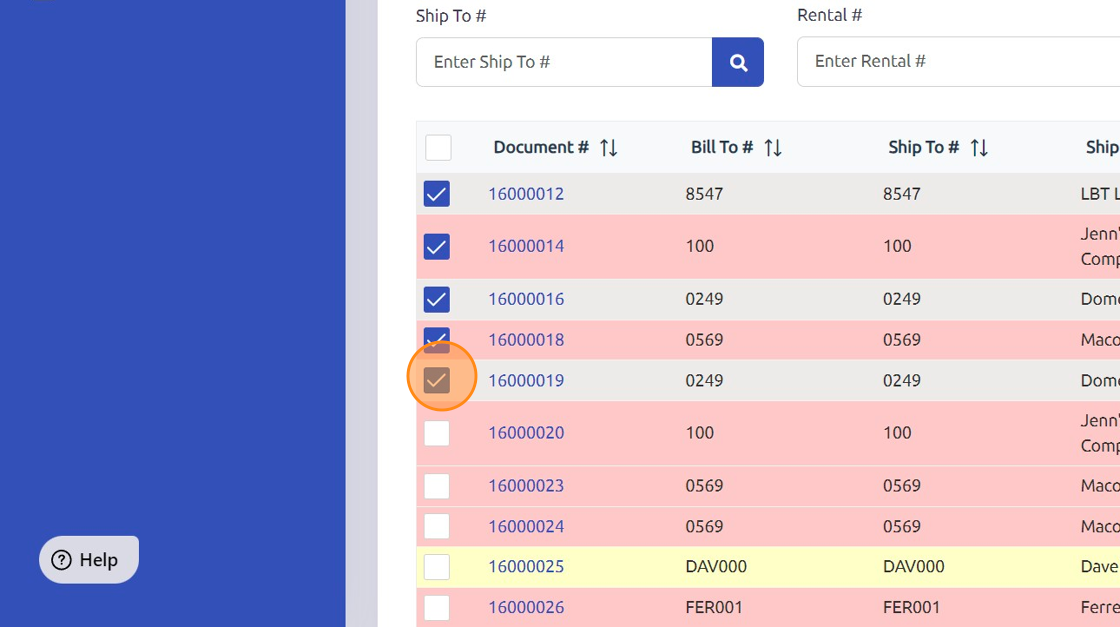
5. Click "Invoice"
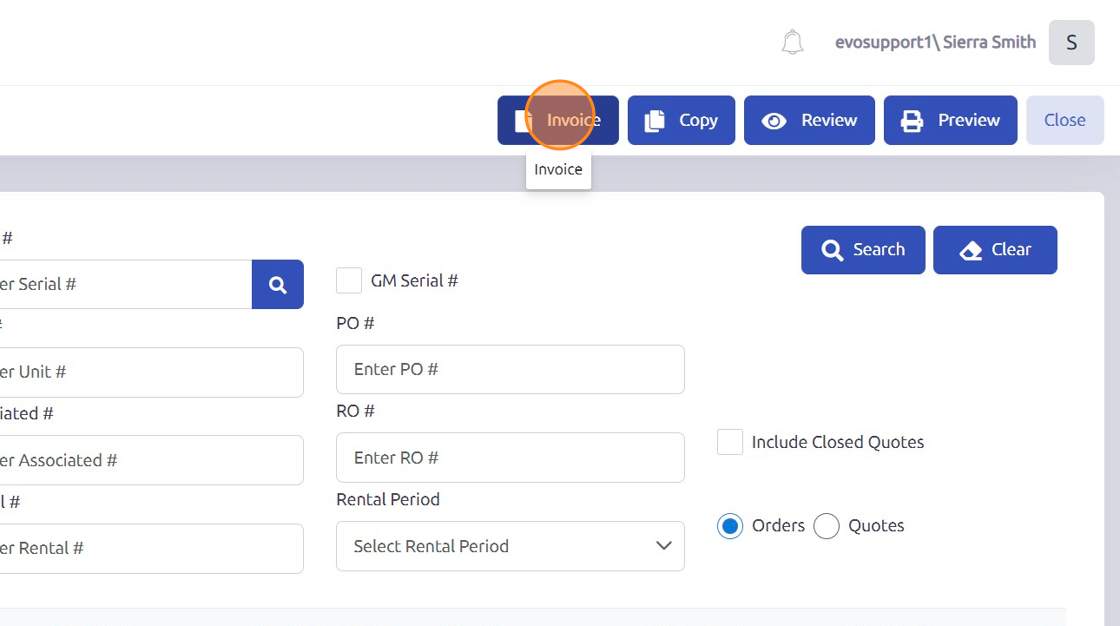
6. Click "Yes"
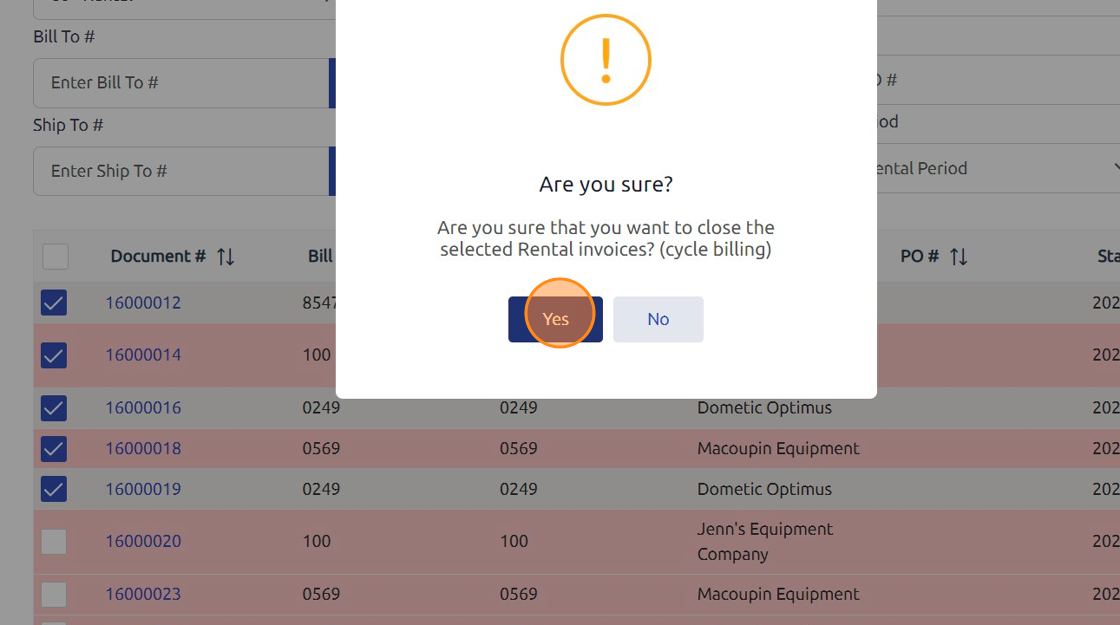
7. Once invoiced, a new document will be opened for contracts with remaining billing periods.
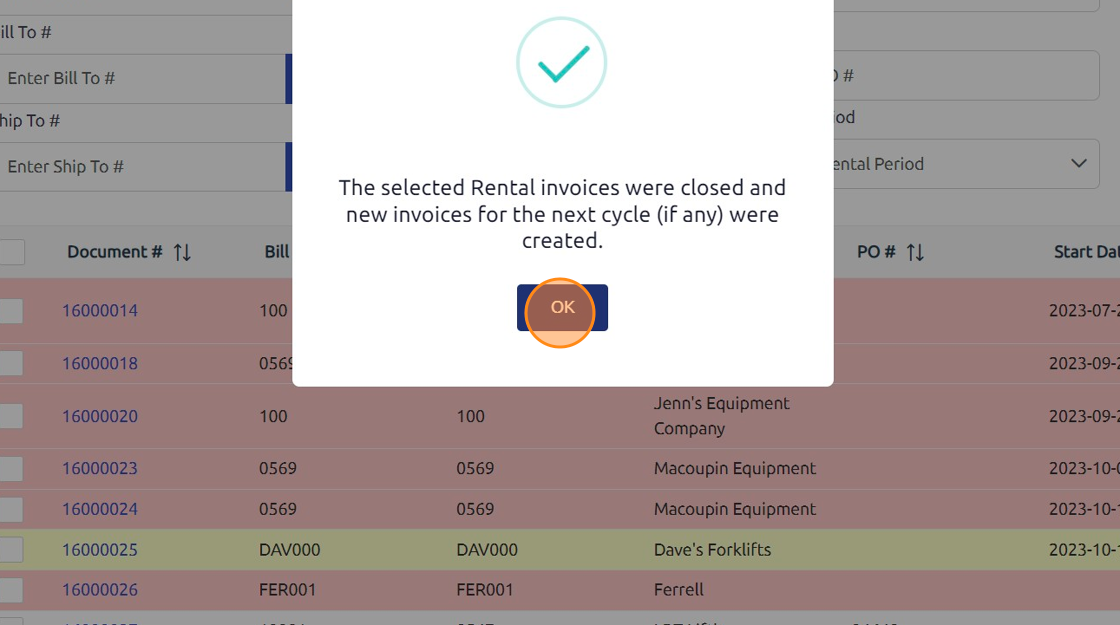
Note: Documents highlighted in red indicate the customer is over their credit limit; these documents will not be invoiced. Documents highlighted in yellow indicate the last invoice for the contract period; no reoccurring document will be opened.
Was this article helpful?
That’s Great!
Thank you for your feedback
Sorry! We couldn't be helpful
Thank you for your feedback
Feedback sent
We appreciate your effort and will try to fix the article