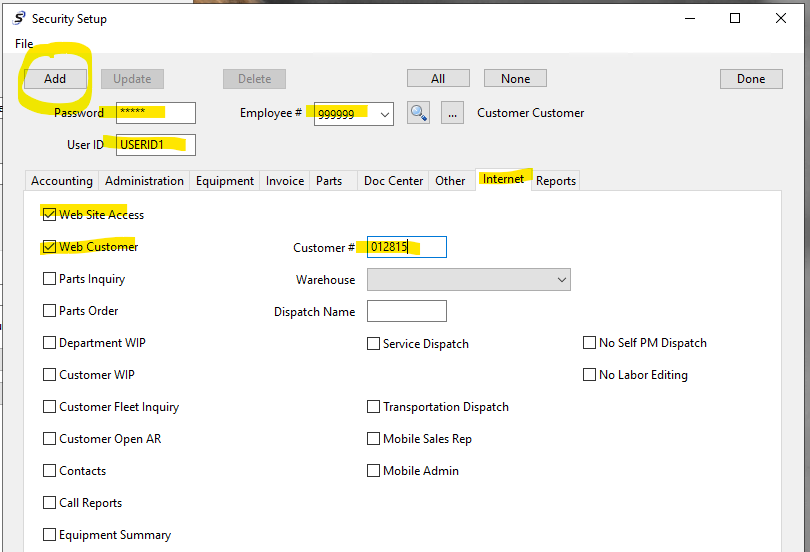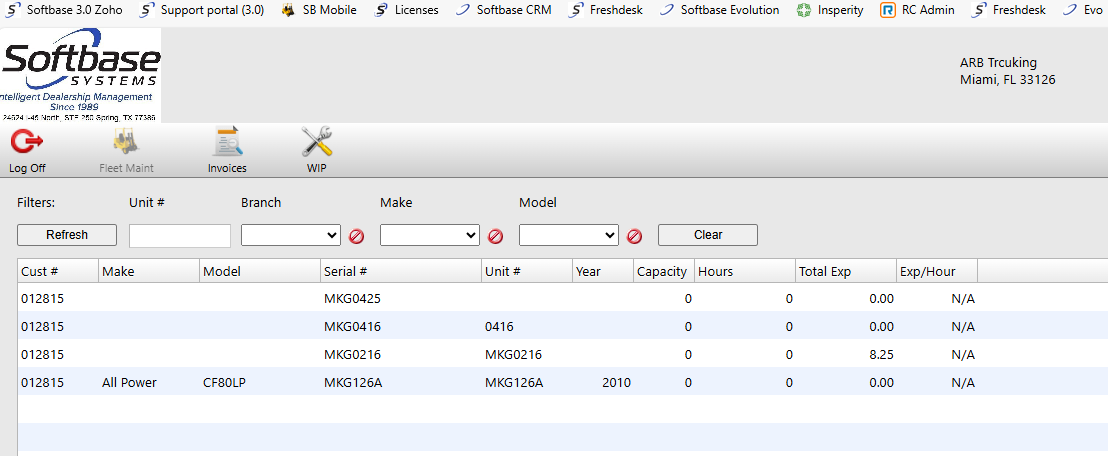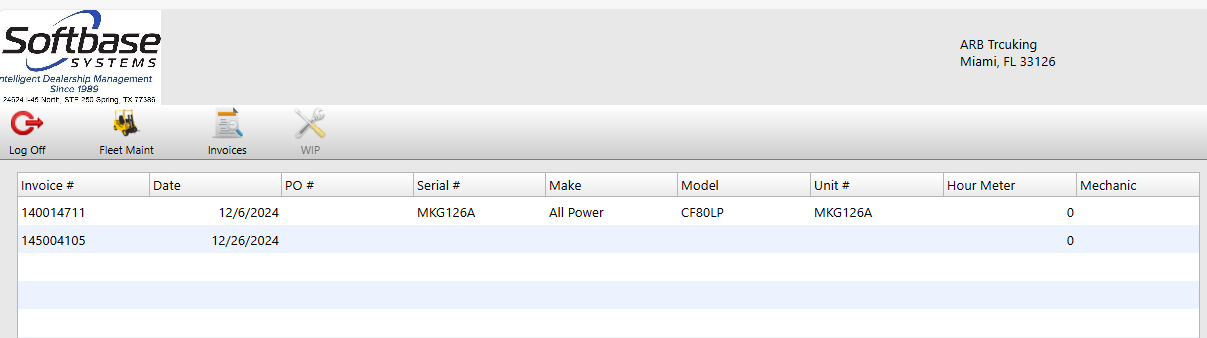In order for your customer to have access to their account on Softbase Mobile you will need to set them up in Personnel first. Just give them an employee # and a name.
Then set them up in Security.
Enter a password for them then select their ‘employee #’ then assign them a UserID. Then under the Internet tab they need to have the fields marked for Website Access and Web Customer. In the Customer # field enter their Customer account number.
Now all they need is the secured URL link. This would be the same link the mechanics and salesmen use.
When they log in they will see buttons across the top. Fleet Maint, Invoices, and WIP.
As well as any Invoices
If they click on an invoice they will see a preview of that invoice along with the option to email it to themselves and a Pay button
By clicking on WIP they will see a list of current open work orders that have not yet been invoiced. This is only a list view, they will not get to preview these to avoid any potential billing issues.
Was this article helpful?
That’s Great!
Thank you for your feedback
Sorry! We couldn't be helpful
Thank you for your feedback
Feedback sent
We appreciate your effort and will try to fix the article