- Go to Accounting
- Select Vendors

- Click on +Vendor

- Click on the Search icon in the Vendor # field

- Enter in any search criteria or the Vendor # and chek the Show Inactive box
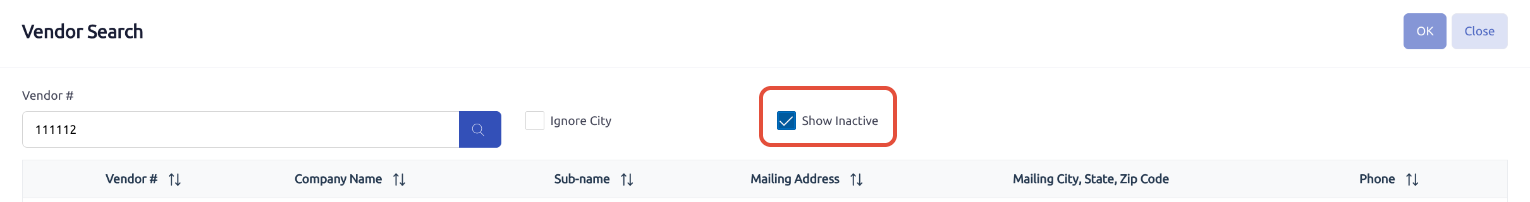
- Select the Vendor and click OK
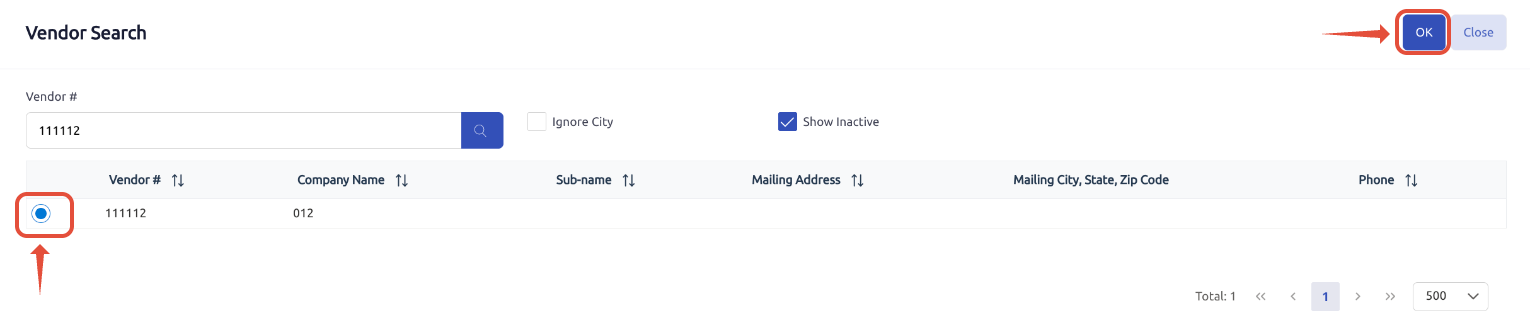
- The information of the Vendor will be displayed.
Was this article helpful?
That’s Great!
Thank you for your feedback
Sorry! We couldn't be helpful
Thank you for your feedback
Feedback sent
We appreciate your effort and will try to fix the article