If a vendor sends you an invoice that encompasses multiple purchase orders, one recommendation in Softbase to pay these follows:
For this example, I have a vendor 012815 where I ordered/received 100 of part Alli10 on PO 850014513, and 100 of part Alli3 on PO 850014515. The vendor sent me one invoice for both on invoice 654654654.
I would begin by opening AP invoice entry and creating a journal.
I would enter my vendor as usual. and then if I wanted to split the invoice for each corresponding PO I can add a value to the invoice number to make it distinct to pay.
For instance, to begin, I will enter invoice number 654654654A as the first invoice number. Then I will select the PO that this will pertain to (PO 850014513). I will enter the invoice amount that pertains to this PO and then add the invoice. I am then ready to import the parts from that PO onto invoice 654654654A. See below:
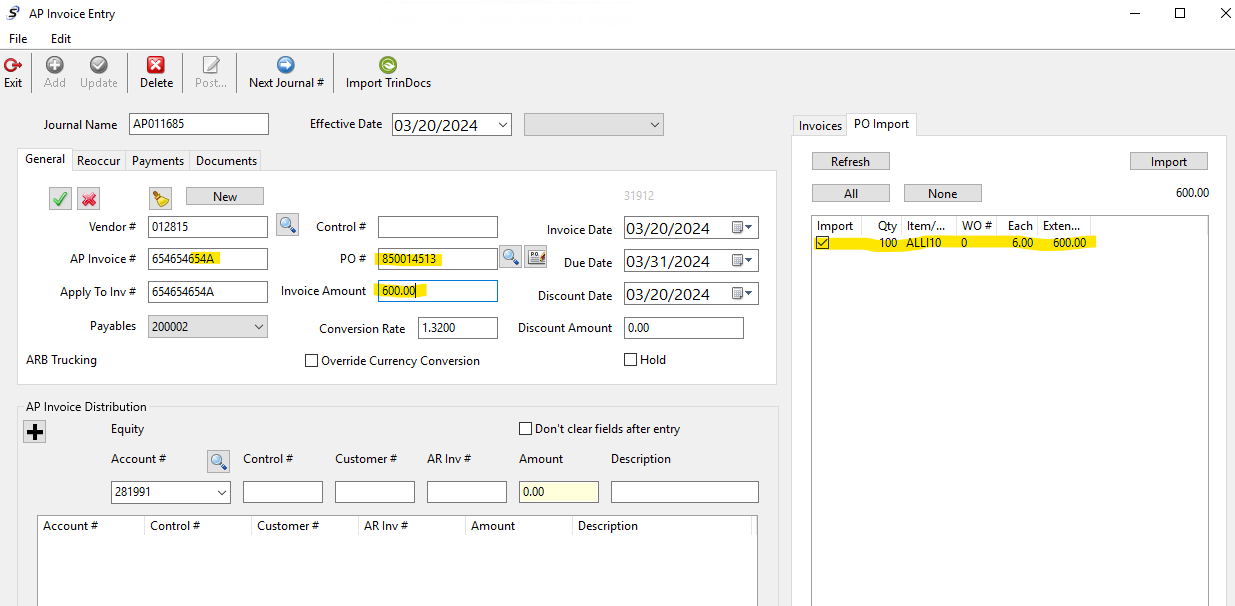
Then, you are ready to move onto the second invoice. IF you want to send a check to the vendor for the full amount of both purchase orders you can use the original invoice number here of 654654654. If you would like to keep them on two split invoices you can enter 654654654B. Repeat the process from above to import the parts on the second PO and enter the amount specific to that second PO and add that invoice.
Once you have entered both invoices, you can post the journal.
First, I posted two invoices, one as an "A" and one as a "B" invoice. I can choose each one individually within AP payments to elect to pay, either together or separate. They will present in AP inquiry as two separate invoices.


My other option, then, was to post the second invoice with the main invoice number. I would use this if I want to send a check to the vendor for both invoices under the main invoice number but keep them separate for my internal tracking purposes.
For this scenario, I can take my invoice 654654654A and update the apply to value to match the original invoice. There is a knowledge article on this process. You will highlight the invoice in AP inquiry, and the field that appears at the top 'Apply to #' can be changed at will. Remove the A, and you are left with 654654654. Click okay. Now you see both lines in that original invoice number. It is also available as one singular invoice to pay in AP payments under that original number.
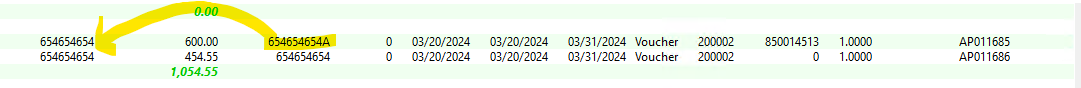

Was this article helpful?
That’s Great!
Thank you for your feedback
Sorry! We couldn't be helpful
Thank you for your feedback
Feedback sent
We appreciate your effort and will try to fix the article