1. To access, click "Activities" in the CRM section.

2. Click the "Search by Company Name" field to search for any existing activities.

3. Click the gear button to the left of the company name to view the lead or edit the lead.
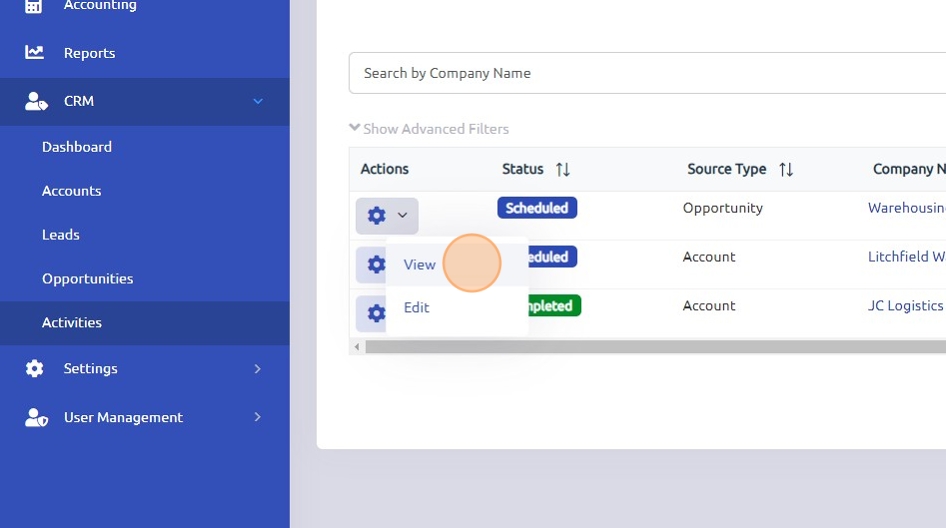
4. The default view of activities is a list. However, you can switch to the calendar view by clicking the respective selection.

5. In the calendar view, any activity can be double-clicked to view the details.
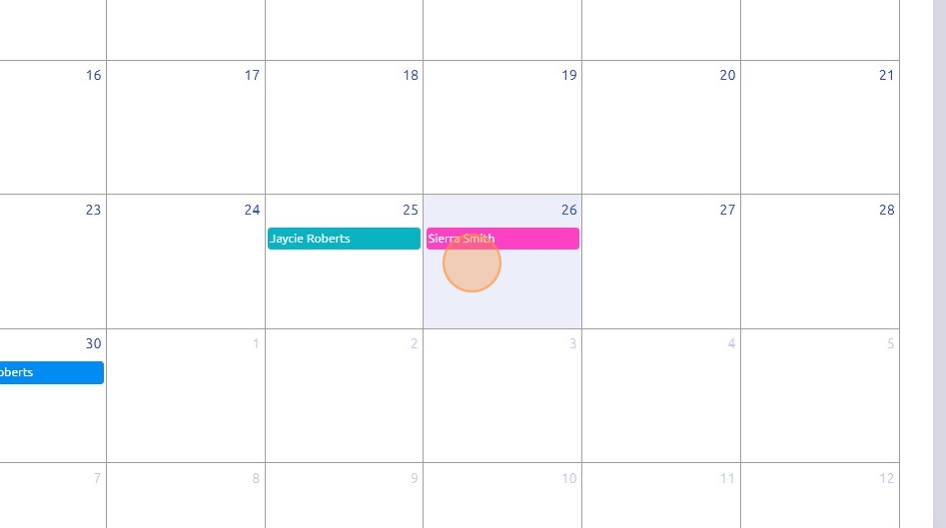
6. To add a new activity, click the "+ Activity" button. Activities can be added by lead, account, or opportunity:
- By Lead: Select a company from your stored lead customers—potential customers not yet in the Evolution system.
- By Account: Choose a company from existing customers already in the Evolution system.
- By Opportunity: Add an activity linked to an existing opportunity that has been created.
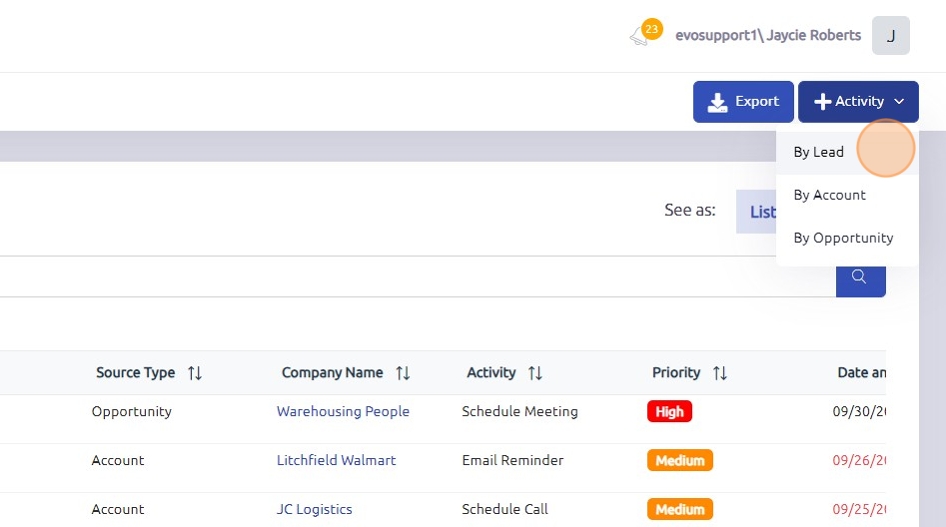
7. Each option will bring up the associated activity form. Enter the necessary details and click "Save" to finalize the activity.

Was this article helpful?
That’s Great!
Thank you for your feedback
Sorry! We couldn't be helpful
Thank you for your feedback
Feedback sent
We appreciate your effort and will try to fix the article