These are the additional tools in the part record, for the beginning set up and key details to adding a new part please see the Key Details to Adding a New Part article.
1. Dates: provides a read-only list of important dates related to various categories in the parts record.

2. Photos: allows a photo of the part to be added to the parts record.

3. Comments: this tab allows any specific comments to be added to the part record.

4. Updates: allows you to efficiently distribute changes made to a part record across all existing part record/warehouse combinations.
Example: If you need to update the Part Group for a part, you would edit the part record, navigate to the Updates tab, and select the Group button. This action will propagate the updated Part Group to all part records in other warehouses or locations that have the same part.
The Limit to Branch drop-down is a way to limit the updates to only part number/warehouse combinations tied to a specific branch.

5. Replicate: allows you to create a new part record in one or more selected warehouses without altering the quantity on hand. This is useful when you want to replicate a part across multiple locations but manage stock levels separately for each warehouse.

6. Demand: provides a visual overview of a part record, focusing on key metrics related to the demand for that part. This overview can help in tracking usage trends and ensuring appropriate stock levels.
Demand is calculated by the total quantity of a part that was added to an Open WO.
Bin Trips are calculated by the number of individual line items on Invoices.
Sales are the quantity of a part that was on an invoiced Work Order.

7. History Log: serves as a convenient list of parts that a user has recently viewed. It acts like a "recently accessed" list for quick reference and navigation. Users can double-click on a part in the History Log to immediately jump back to the part record they had previously viewed, saving time and reducing the need for repeated searches.
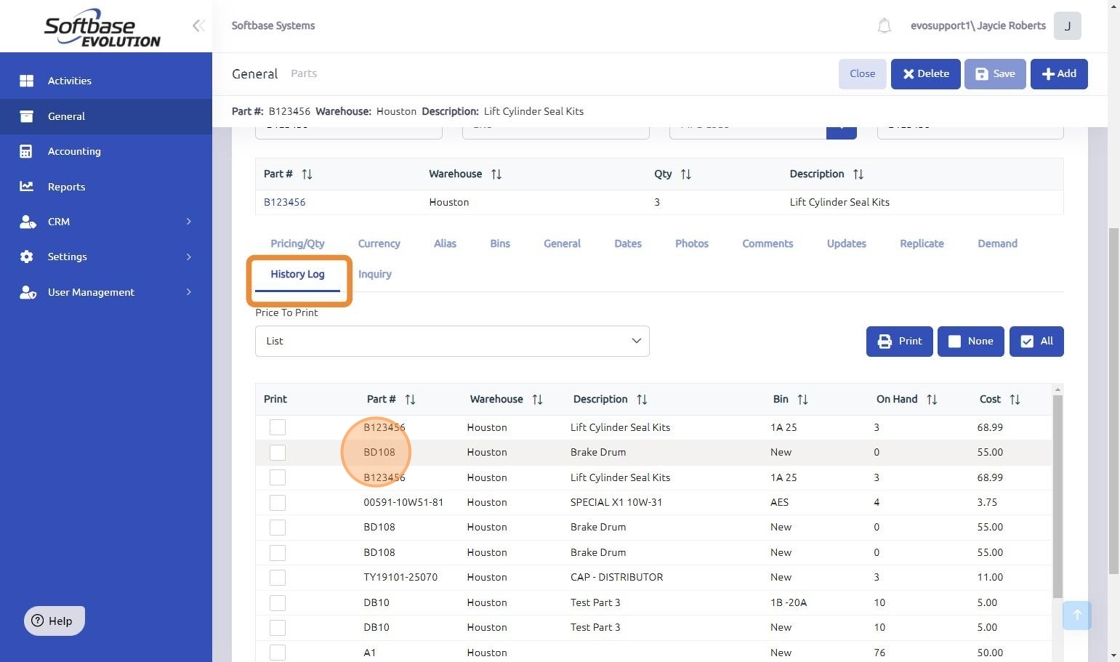
8. Inquiry
- Warehouses: A list showing all the warehouses where the part record exists
- Cross Ref: A list of cross-references for the part record.
- BO's (Backorders): A current listing of open backorders associated with the part record.
- Ord Hist (Order History): A list of purchase orders on which the part record has been purchased and received.
- Open Orders: A list of current open purchase orders where the part has been added but not yet received.
- Trans To: A record of where quantities have been transferred to the selected warehouse’s part record from other locations.
- Trans From: A record of where quantities have been transferred from the selected warehouse’s part record to other locations.
- Replen To: A list of replenishments where quantities have been restocked to the selected warehouse’s part record.
- Replen From: A record of replenishments where quantities have been restocked from the selected warehouse’s part record to other locations.
- Sales: A list of invoices on which the part record has been sold.
- Movement: A comprehensive list of transactions across programs where the part record’s quantity was affected, showing adjustments due to orders, transfers, sales, etc.

Was this article helpful?
That’s Great!
Thank you for your feedback
Sorry! We couldn't be helpful
Thank you for your feedback
Feedback sent
We appreciate your effort and will try to fix the article