1. Click "Settings"
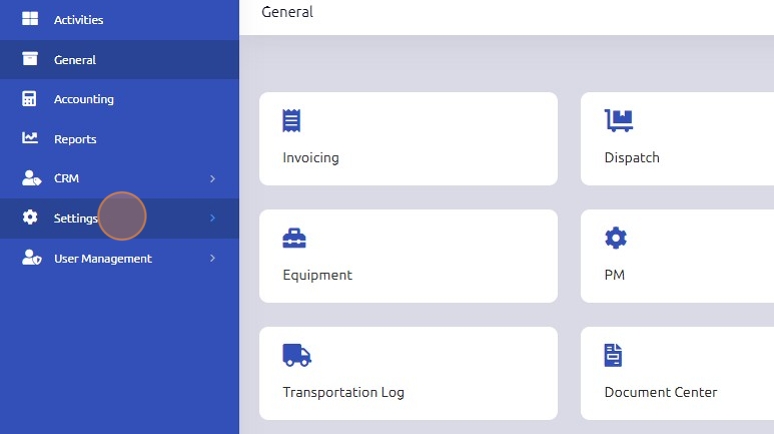
2. Click "Administration"
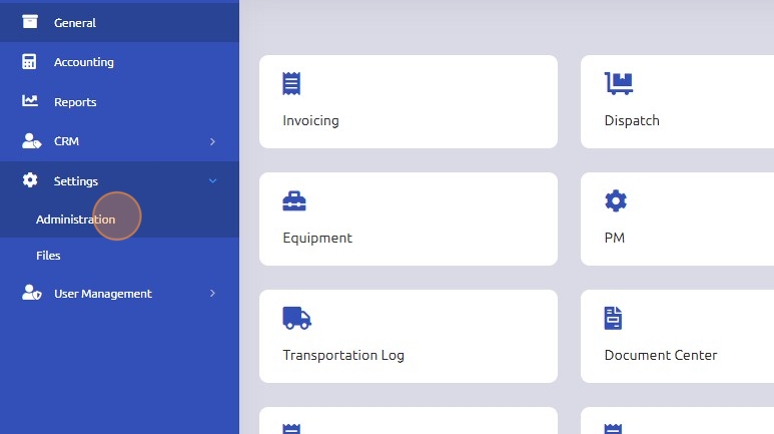
3. Click "AR Terms"
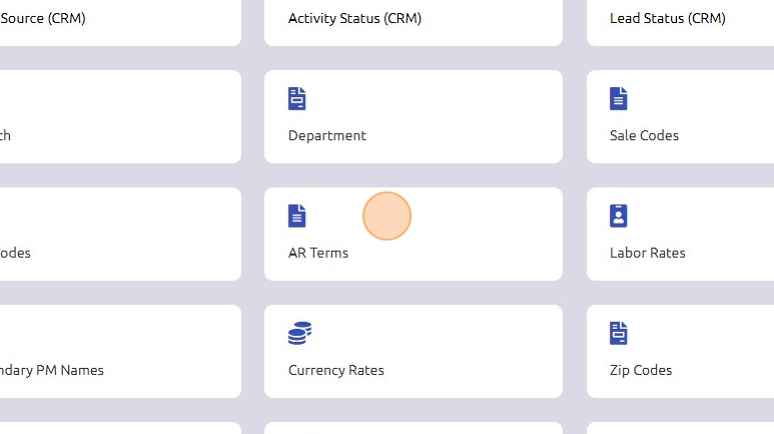
4. Click "Add AR Term"
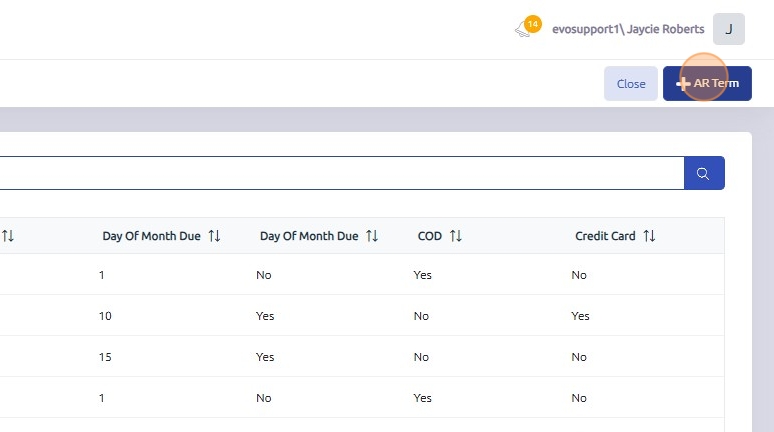
5. Click the "AR Terms" field and enter the name of the desired AR Term. For example, you might use terms like NET30, NET60, COD, Credit Card, etc.
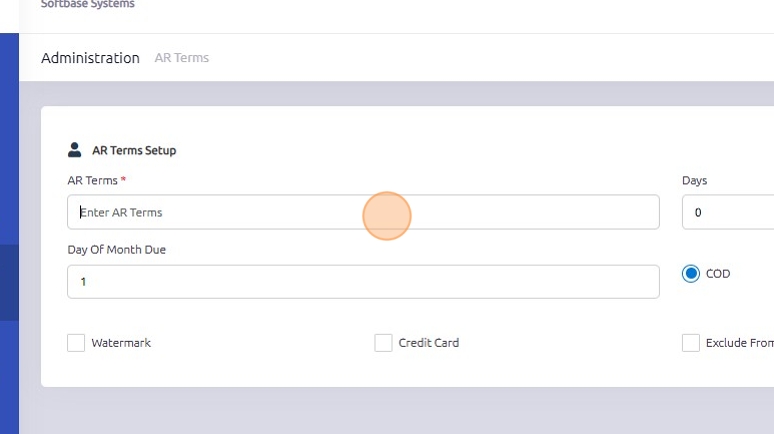
6. For customers with net terms, enter a value in either the Days or Day of Month field. The Days field specifies the number of days until the invoice is due (30, 60, 90). The Day of Month field is to be used when the invoice is due on a specific day of the month (1st, 15th).
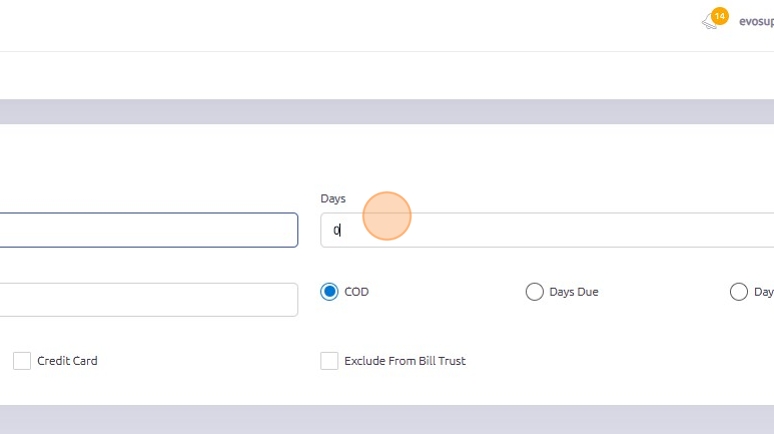
7. Depending on the type of AR term, select the corresponding type you are adding.
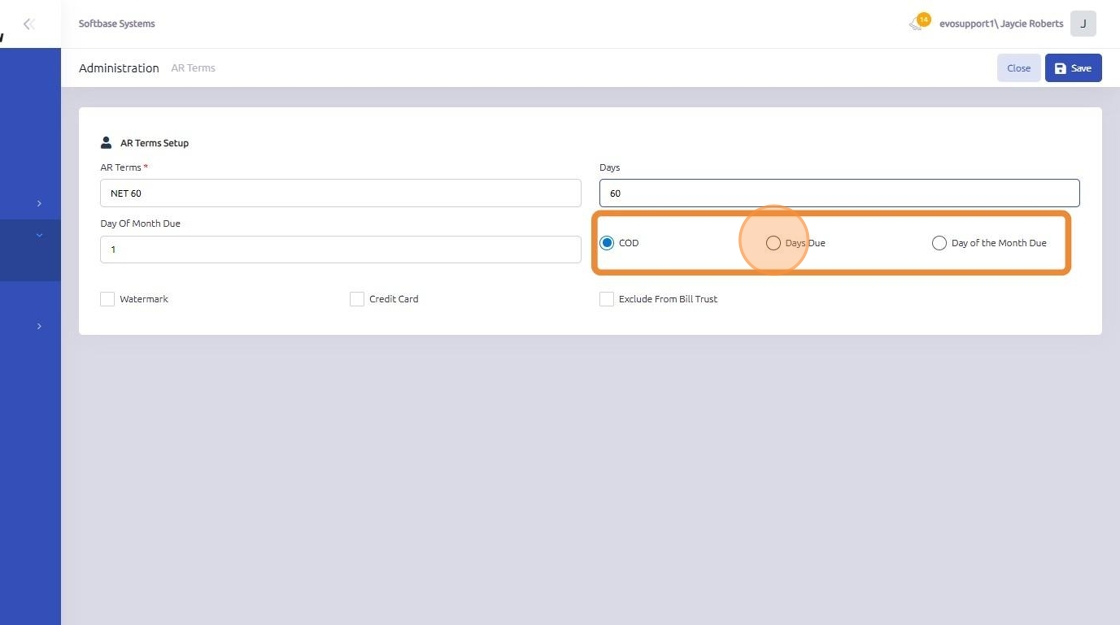
8. Click "Save"
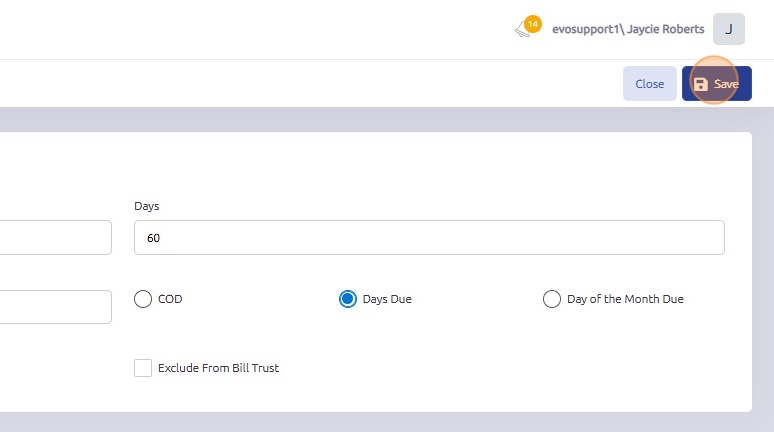
Was this article helpful?
That’s Great!
Thank you for your feedback
Sorry! We couldn't be helpful
Thank you for your feedback
Feedback sent
We appreciate your effort and will try to fix the article