1. Click "Transportation Log"
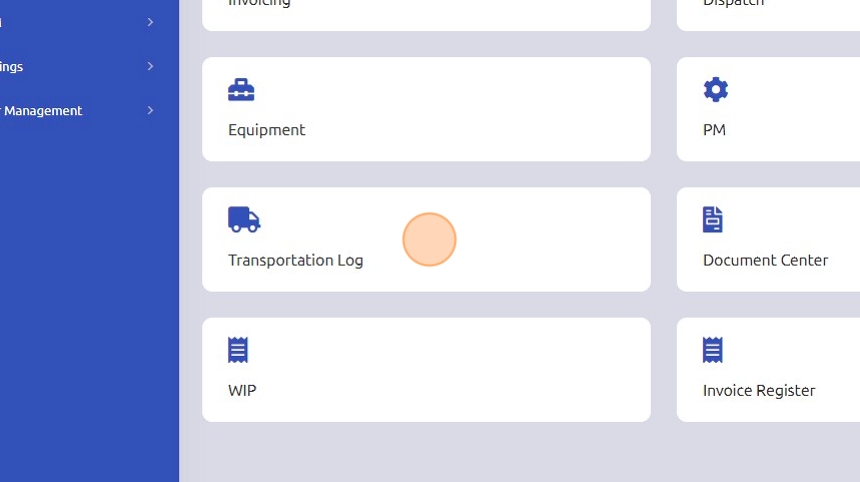
2. Locate your tracking number.
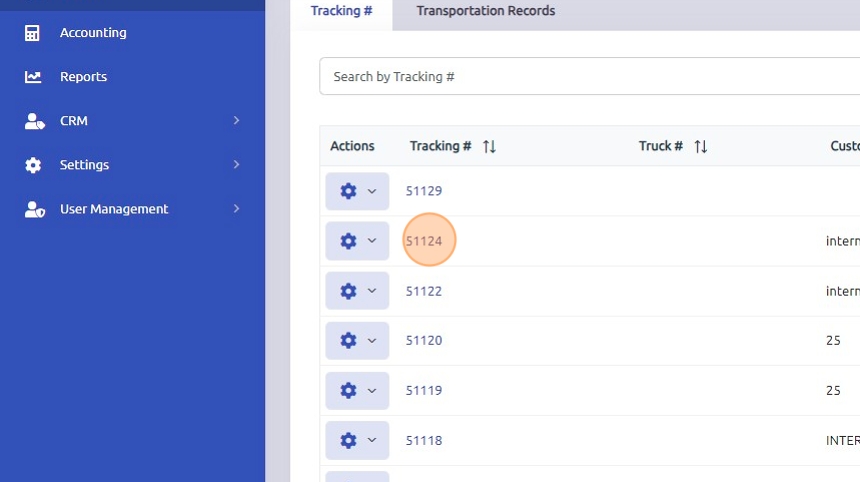
3. Ensure the origination, destination and unit information are all correct. If there are any mistakes, you can edit the tracking number and save before creating the bill of lading.
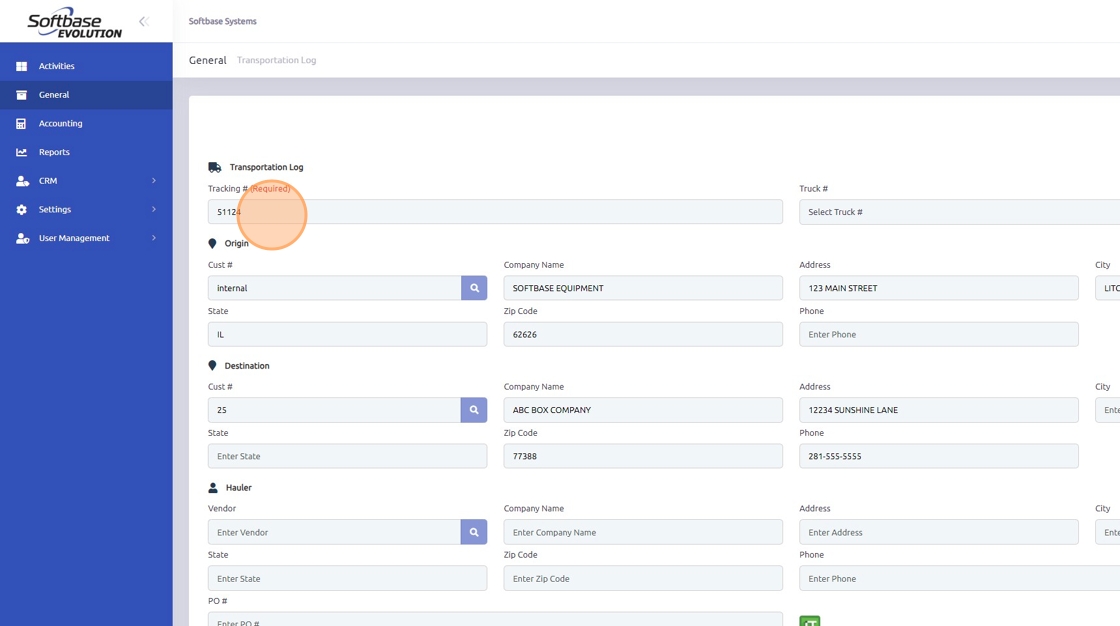
4. Click "Reports"
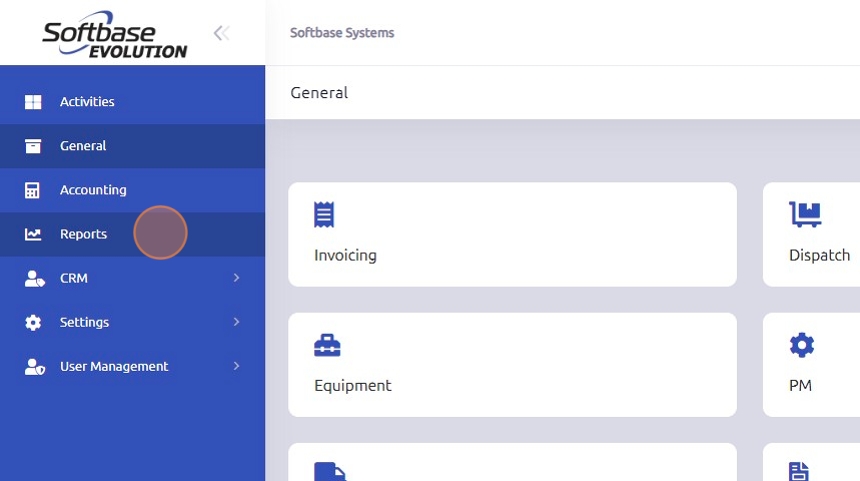
5. Click "Transportation Log"
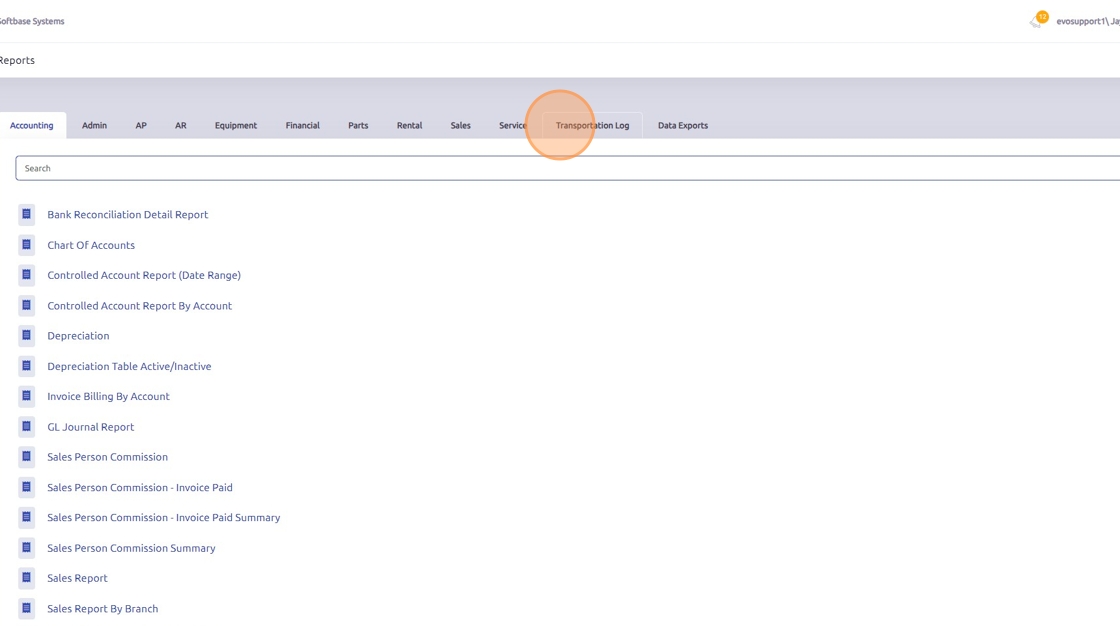
6. Click "Shipper Bill Of Lading"
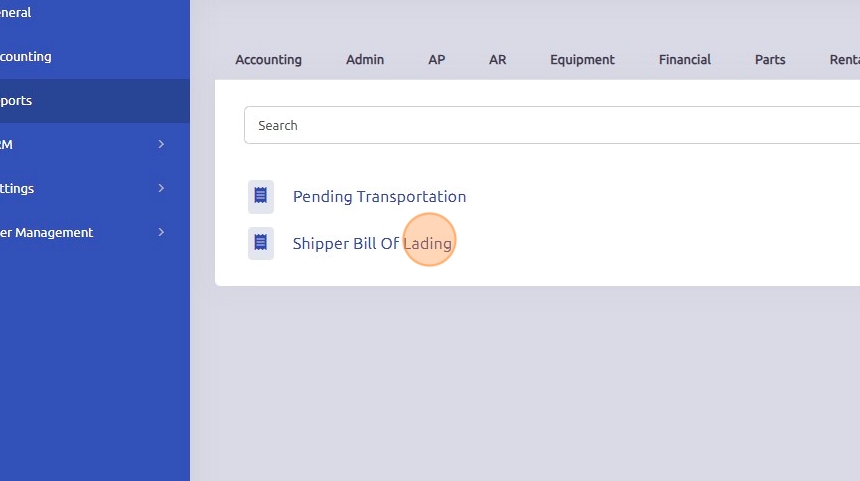
7. Click the "Tracking Number" field, enter the tracking number, and then click "OK."
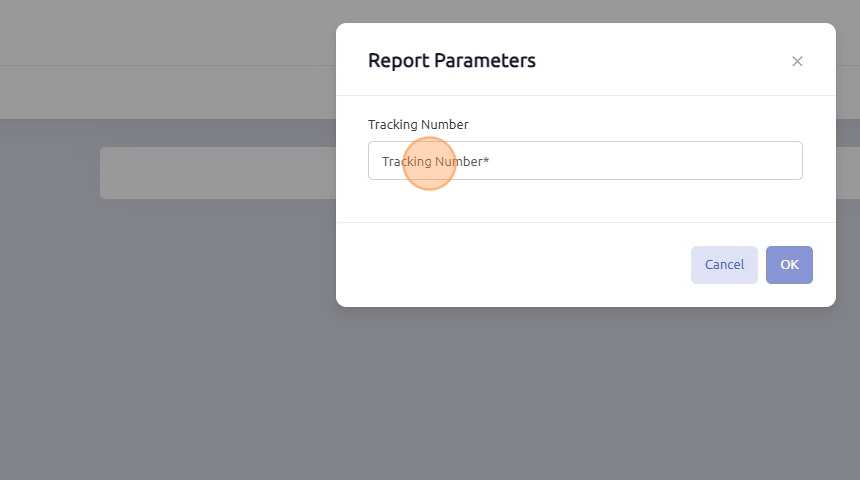
8. Once the bill of lading is generated, it can be printed for customer signature upon delivery or pick-up of the piece of equipment.
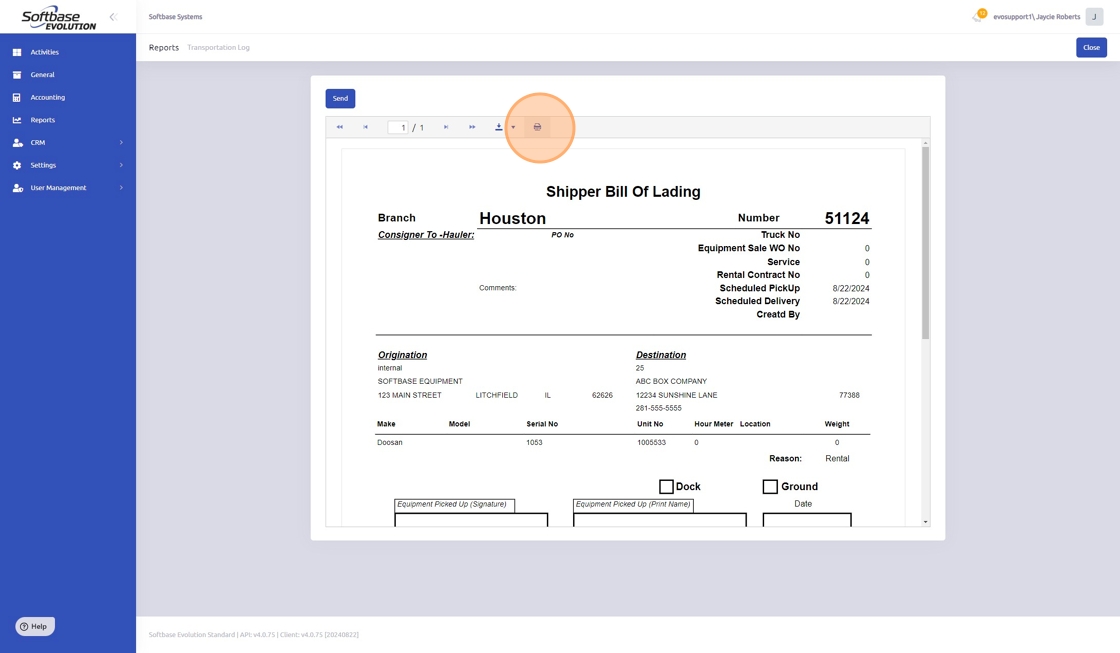
Was this article helpful?
That’s Great!
Thank you for your feedback
Sorry! We couldn't be helpful
Thank you for your feedback
Feedback sent
We appreciate your effort and will try to fix the article