1. The two preset Activity Triggers available are:
GM Contract Expiring:
- Notifies one or more users about an impending GM contract expiration date.
New WO or Quote:
- Notifies one or more users whenever a new work order or quote is opened.
In the Activities section, click "Activity Trigger Setup"
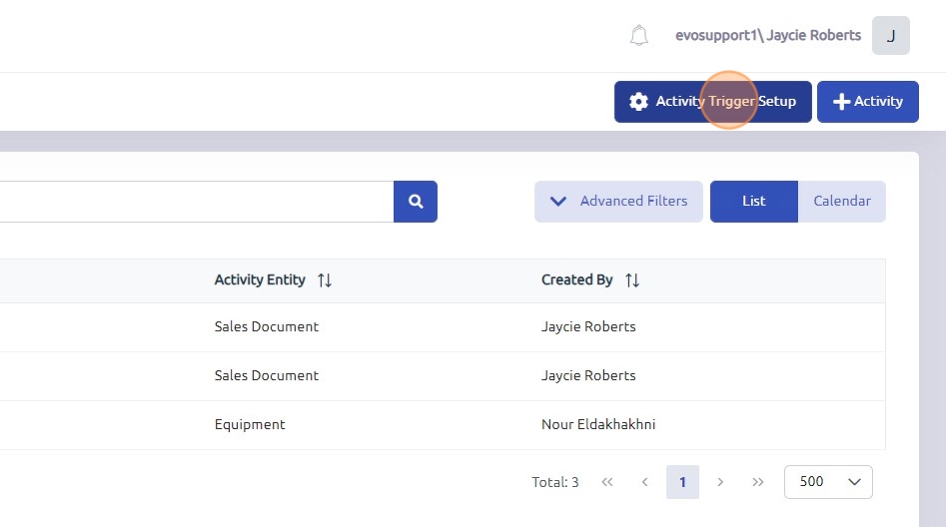
2. Click the Gear button next to the preset Activity Trigger you wish to enable, then click Edit to modify or activate the trigger.
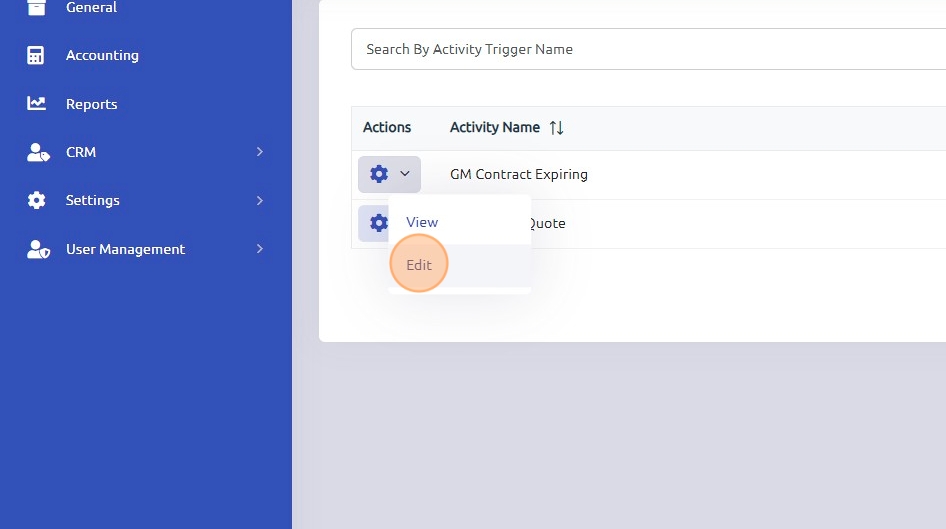
3. Click Enable Activity Trigger.

4. Select the "Schedule Period" desired and select the "Start Date-Time".
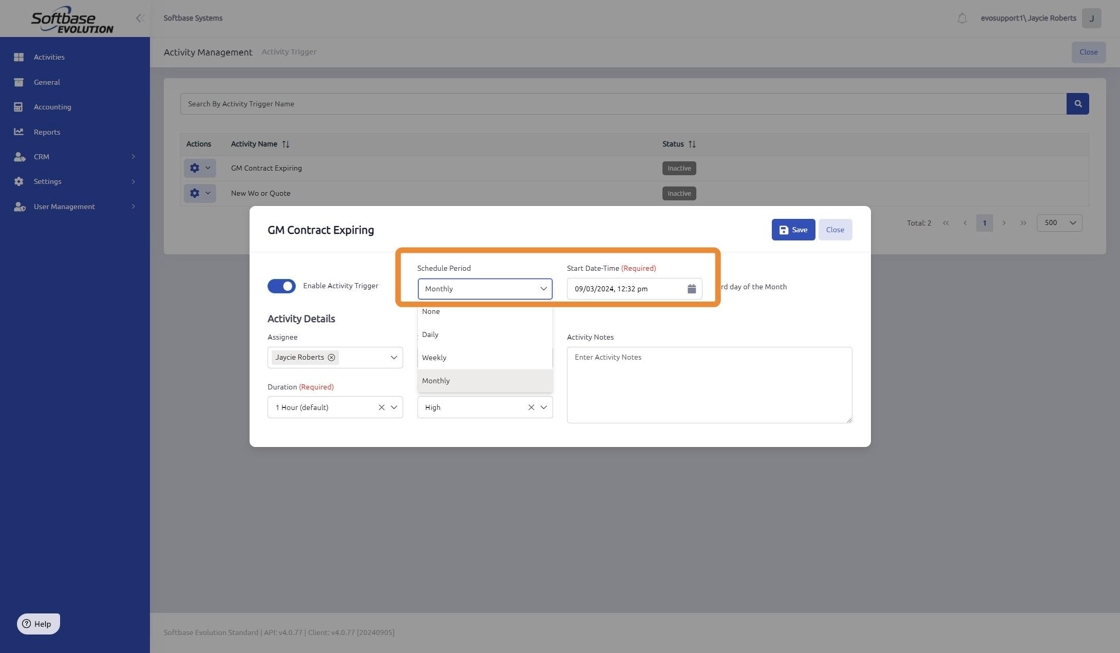
5. Select the Assignee from the drop-down menu. Multiple users can be selected in this field if needed.

6. Select the Status as New, then choose the Duration and Priority for the activity.

7. Enter any specific comments to attach to this activity, then click Save to finalize your changes.
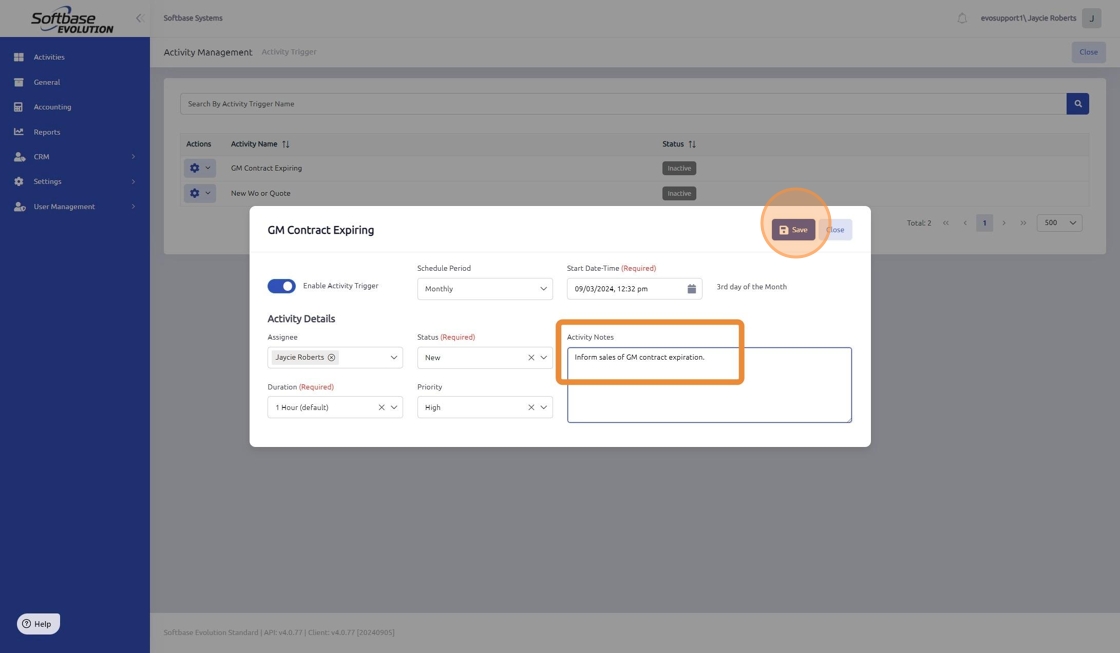
9. The same process can be followed to activate the New WO or Quote activity trigger. This trigger notifies specific users whenever a new work order or quote is opened, ensuring they are informed in real-time.
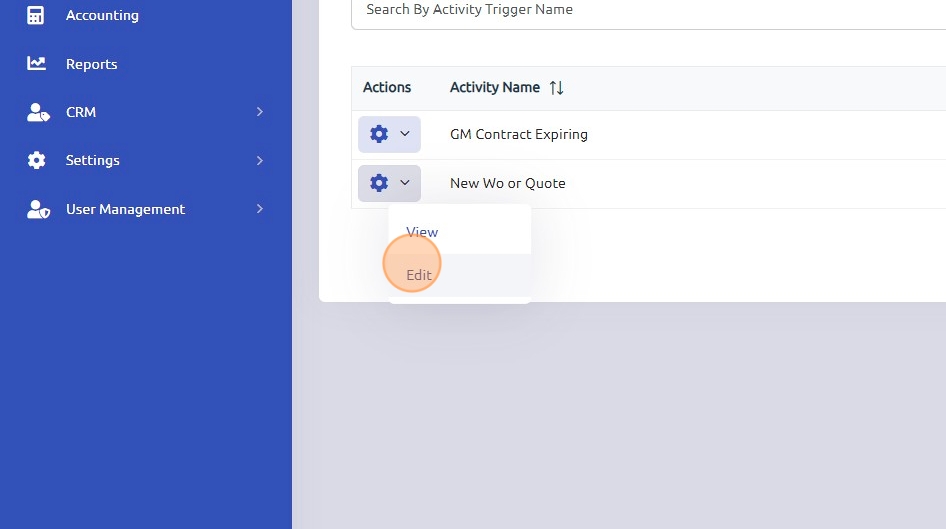
Was this article helpful?
That’s Great!
Thank you for your feedback
Sorry! We couldn't be helpful
Thank you for your feedback
Feedback sent
We appreciate your effort and will try to fix the article