1. Financial Inquiry provides a real-time overview of key financial metrics, including:
- Total Assets: A snapshot of all the resources owned by the company.
- Cash: The current amount of cash available.
- Accounts Receivable (AR): Outstanding amounts owed to the company by customers.
- Accounts Payable (AP): Outstanding amounts the company owes to suppliers.
It also includes a quick overview of the Month-to-Date and Year-to-Date Profit and Loss figures, offering insights into the company’s financial performance at any given moment.

2. Select the month you'd like to view, though the program defaults to the current month when opened, displaying the month-to-date numbers for that period.

3. The radio buttons next to each account allow you to update the bar graph to reflect the selected account. They also update the detailed account information under that section, providing a visual and numerical representation of the chosen account.
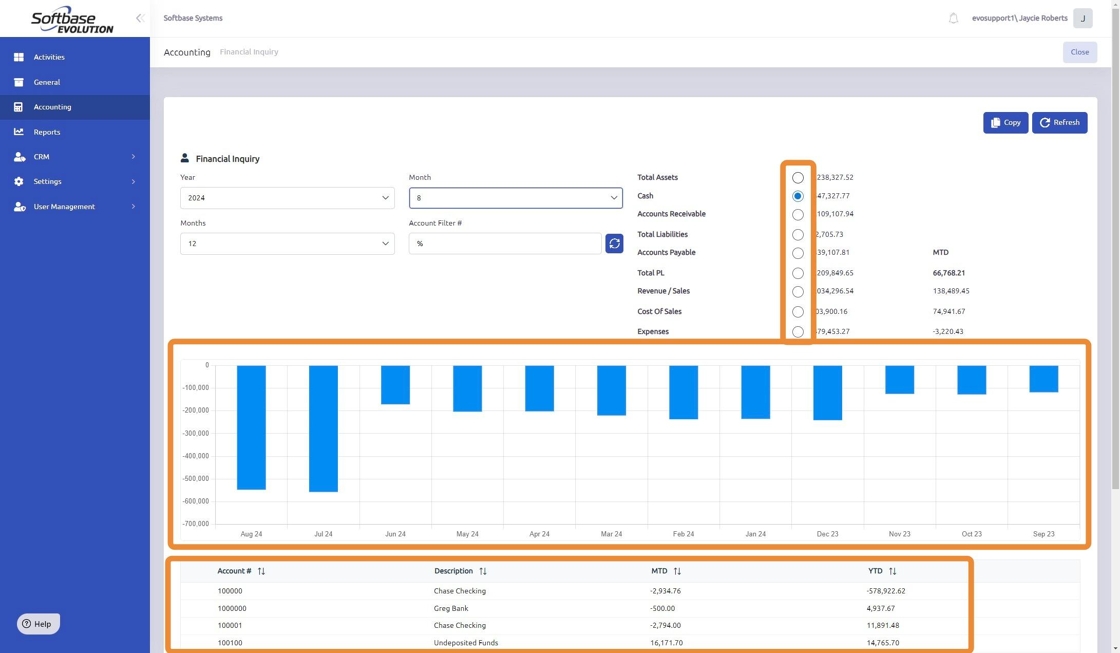
4. Total PL and the accounts listed below represent those reflected on the Profit and Loss (P&L) statement. The numbers displayed to the right show the month-to-date figures, providing a quick summary of the financial performance for the selected period.
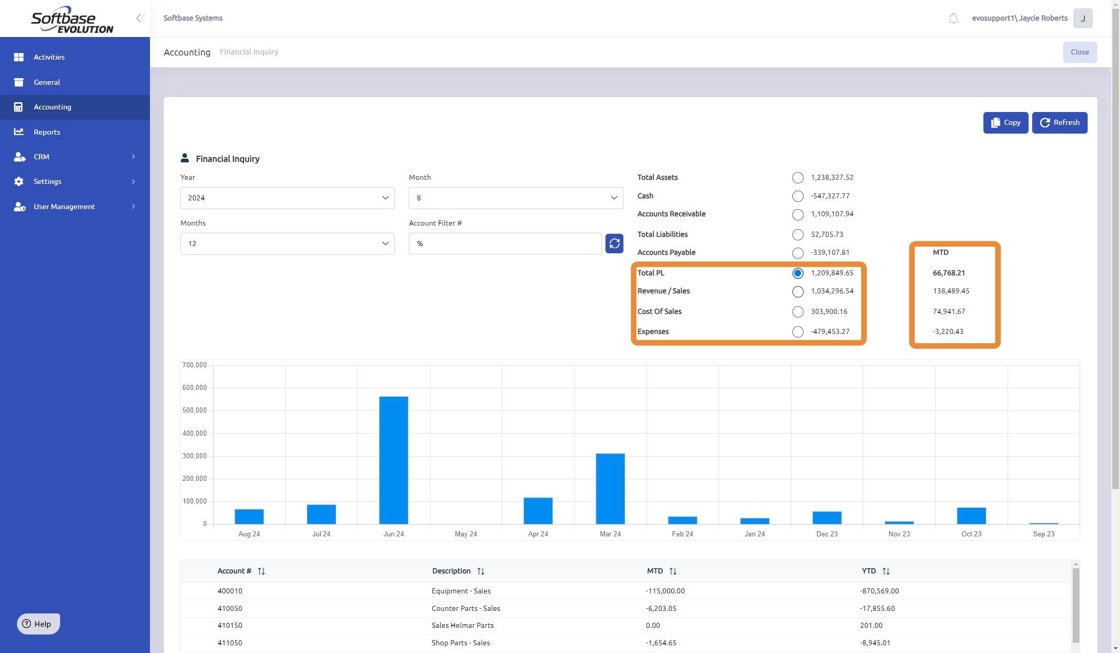
5. Account Filter #: This field allows you to enter the beginning numbers of a group of GL Accounts to return those account numbers only in the data grid below the graph. For example: if all sale account for Labor start with 4200 you can enter that into the Account Filer# field before the percent sign and those GL Accounts will be returned below

Was this article helpful?
That’s Great!
Thank you for your feedback
Sorry! We couldn't be helpful
Thank you for your feedback
Feedback sent
We appreciate your effort and will try to fix the article