Rolling Accounts Receivable (AR) and Accounts Payable (AP) transactions to history allows the AR and AP Inquiry main pages to display only the current outstanding transactions. Note, this will roll history over for ALL customers and vendors.
By default, the standard view in these programs shows both open and closed transactions. However, once the history is rolled over, only the open, or currently outstanding, transactions will be visible in the inquiry pages. Closed transactions will be archived in history.
1. Click "AP Inquiry"

2. Click the gear button.

3. Click "File" and click "Roll Current to History".

4. The number of transactions rolled to history will populate on the pop up. Click "OK".

5. Click "AR Inquiry"
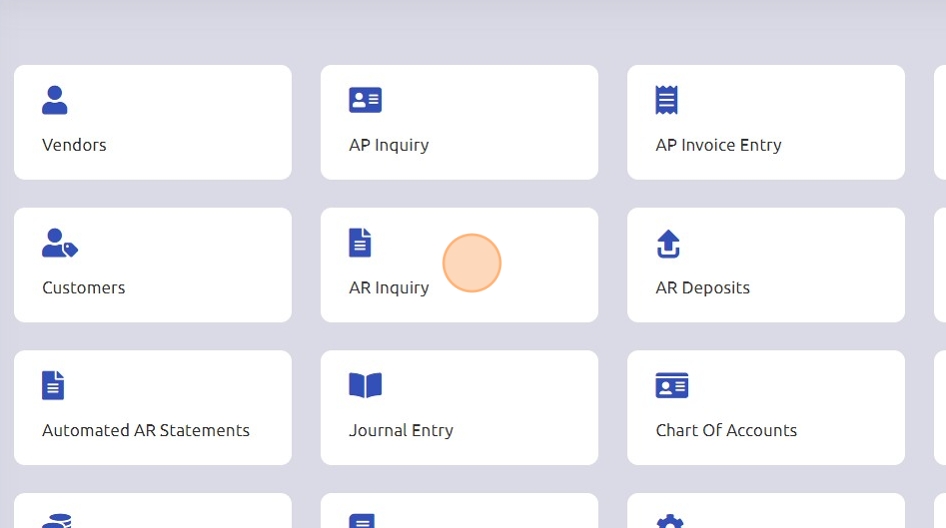
6. Click the gear button.

7. Click "File" and click "Roll Current to History".
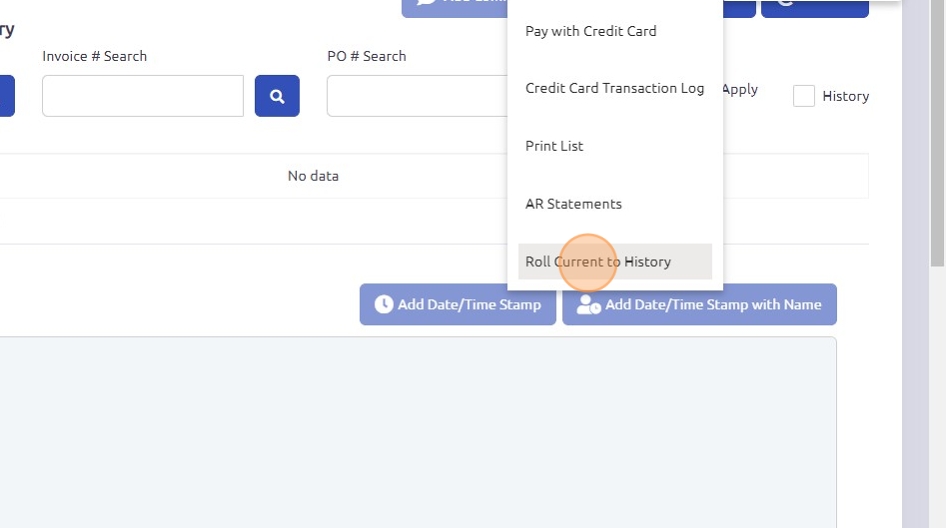
8. The number of transactions rolled to history will populate on the pop up. Click "OK".

Was this article helpful?
That’s Great!
Thank you for your feedback
Sorry! We couldn't be helpful
Thank you for your feedback
Feedback sent
We appreciate your effort and will try to fix the article