1. Click Edit on work order header.
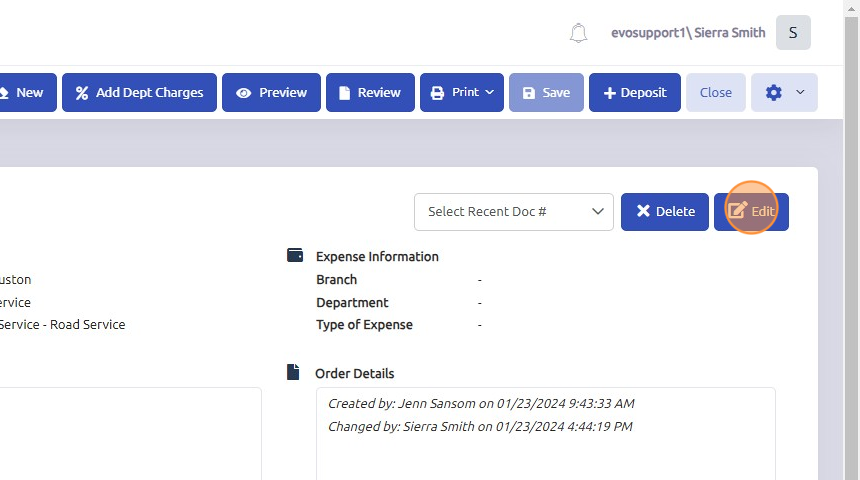
2. Click here to search for new Bill To Customer or enter customer number in this field.
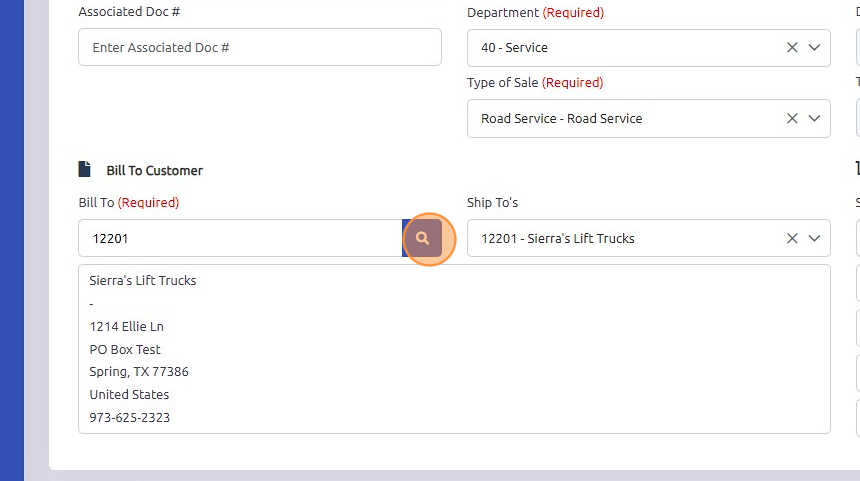
3. Once the new Bill To customer has been selected, the system might prompt you to copy any comments from the new customer's record.
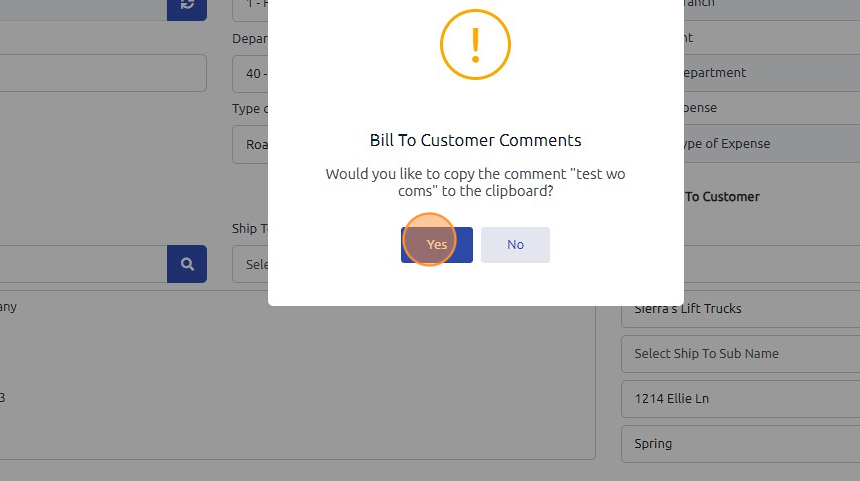
4. Click "Save"
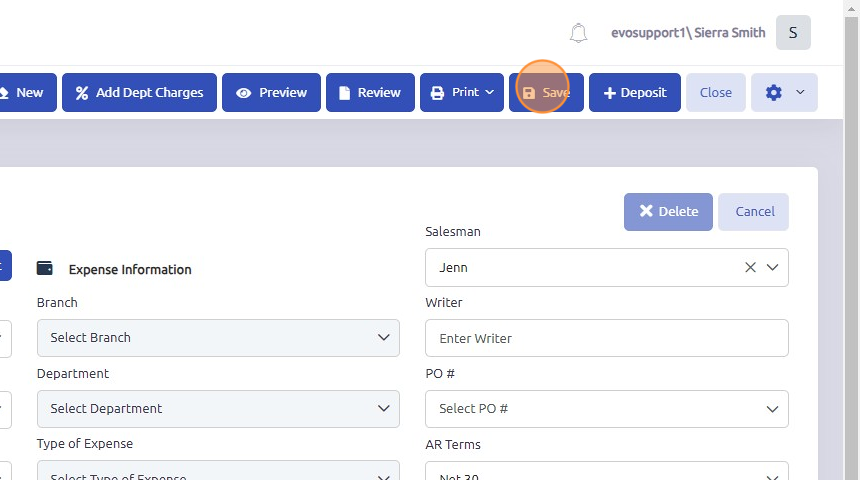
5. At this point, the system will prompt you to update any special pricing associated with the new Bill To customer.
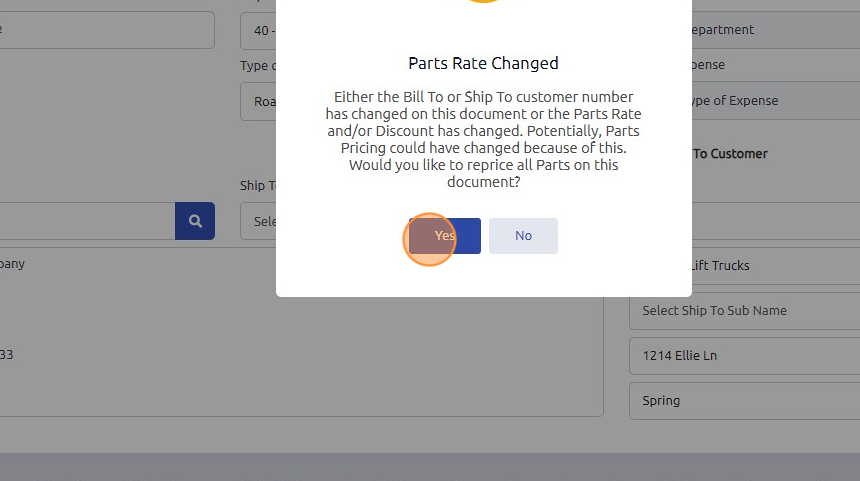
Follow the same steps to update the Ship To Customer on the right side of the document header.
Was this article helpful?
That’s Great!
Thank you for your feedback
Sorry! We couldn't be helpful
Thank you for your feedback
Feedback sent
We appreciate your effort and will try to fix the article