1. Open Invoicing from General page.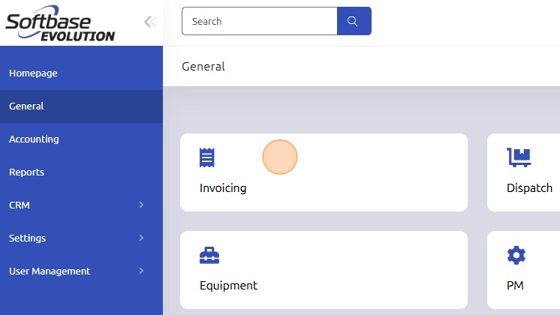
2. Select work order to open.
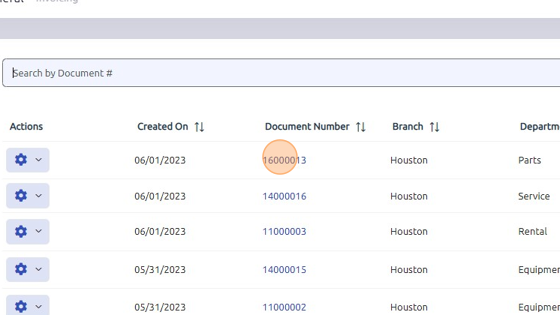
3. Transferring works exactly the same for Parts, Labor, Misc., Rental, or Equipment. For this example, we're using Parts.
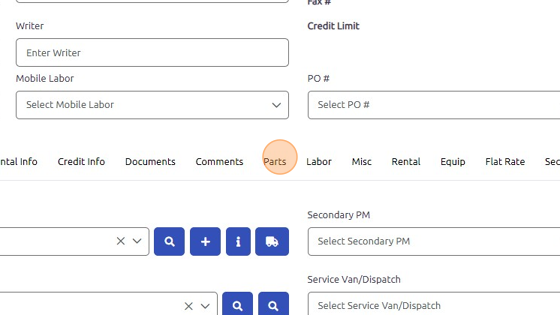
4. Select line item under Parts tab that you'd like to transfer to another work order.
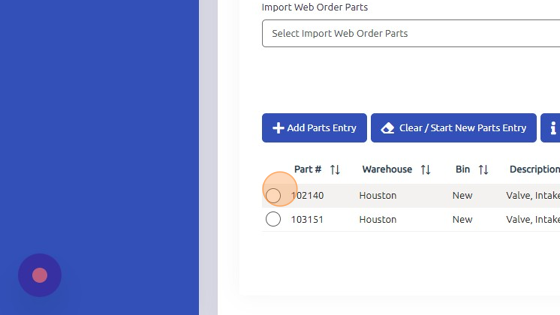
5. Enter invoice number of destination work order here.
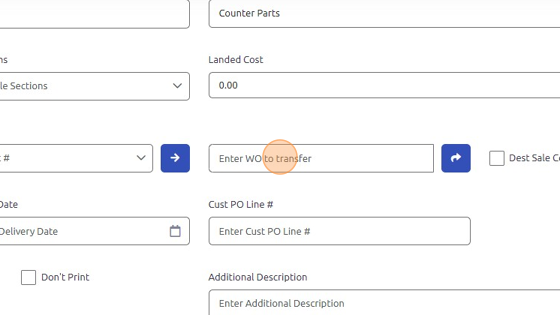
6. Click blue arrow button to transfer line item to destination work order.
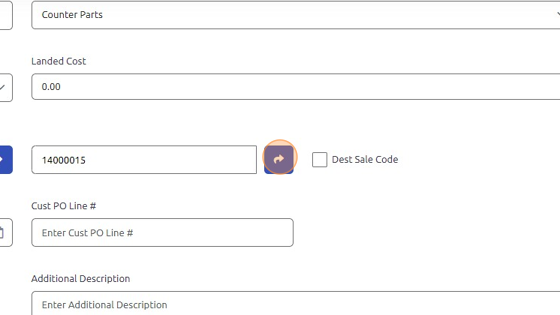
7. Click Update.
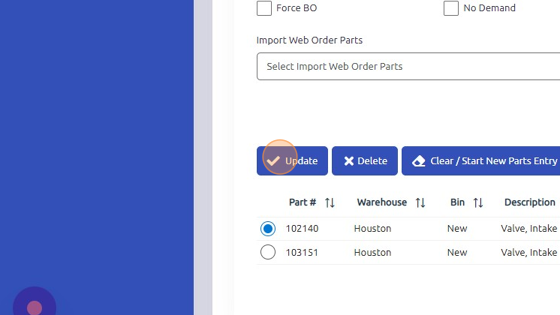
Was this article helpful?
That’s Great!
Thank you for your feedback
Sorry! We couldn't be helpful
Thank you for your feedback
Feedback sent
We appreciate your effort and will try to fix the article